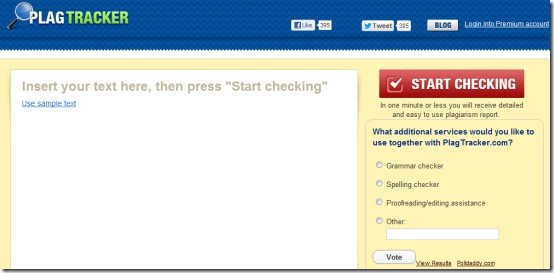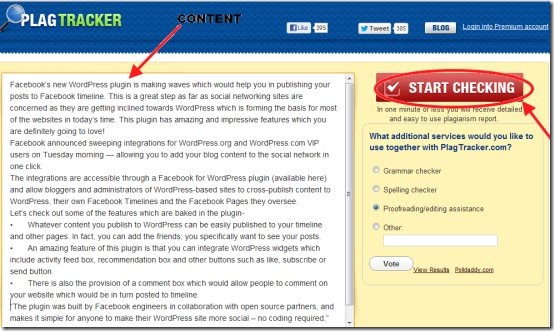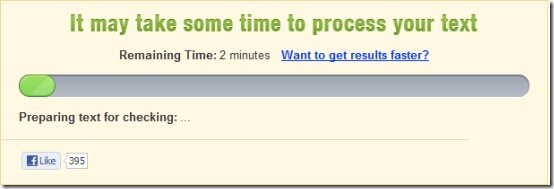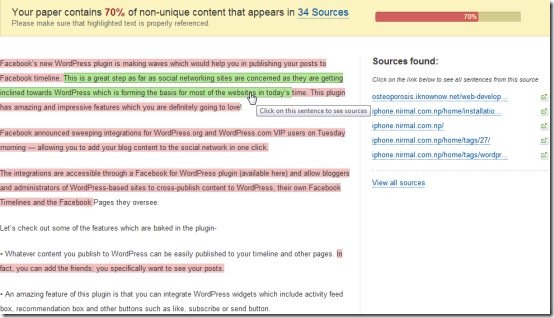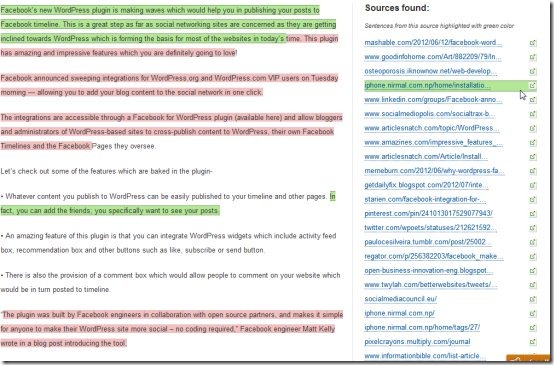Plagiarism in simple words is defined as the practice of taking someone else’s work and claiming it to be your own. Nowadays, you have a diverse pool of information available everywhere, hence this calls the need for plagiarism checker so that plagiarism can be checked at any level. Plagiarism detection has thus gained a lot of importance and it finds great utility amongst students and writers. Whether it concerns a research paper or even a piece of homework by a student or a literary work by an author, plagiarism checker can offer great help by avoiding duplication of content from already available sources. PlagTracker.com offers free plagiarism checker services by thoroughly scouring the web and comparing your content to check if anything has been plagiarized.
How to check for plagiarism?
- Since this isn’t a software and on the other hand, a website which offers free plagiarism detection service hence you need to open the website.
- As you can see in the above snapshot, you are supposed to copy the content in the space provided. In order to check the accuracy of the plagiarism detector, we added a mix of original content and copied content and pasted it in the given area. PlagTracker.com in addition to plagiarism detection also offers other services such as:
- Grammar checker
- Spelling checker
- Proofreading/editing assistance
- Other (You need to specify in the box)
You can choose one service by clicking on the radio box next to any one of these services. Though these services don’t seem to work if you don’t have a premium account.
- Once you have copied the content which needs to be checked, all you have to do is hit ‘Start Checking’.
- While the plagiarism detection is in progress, you see the following window:
On looking at the remaining time, you might be tempted to click on the ‘want to get results faster’ link. However, clicking on it would show you details about the premium subscription. Premium subscription is available for $14.99 a month and is good for uploading larger documents and displaying accurate reports. If you aren’t interested in the same, then you can simply ignore it and wait for your text to get processed. Though the remaining time was mentioned as 2 minutes, it took barely half a minute to display the plagiarism report. However the results might vary depending upon the connection and length of the text.
- The result was indeed pleasing, as the tool managed to detect the plagiarism and also displayed a complete report.
Checking the sources for a plagiarized sentence in the content
As you can see in the snapshot above that 70% of the content was plagiarized. You can check a list of all the sources mentioned on the right. The plagiarized sentences have been highlighted in pink. If you hover the cursor over a particular sentence, you can check the sources for each. For instance, the sentence for which we are checking the source has been highlighted in green. As soon as you click the particular sentences, you can see the sources found on the right. The sentences which are unique and not copied from anywhere are left as it is.
Checking the plagiarized sentences in the content from a particular source
We clicked on ‘View all sources’. As such the list of all these sources was displayed on the right. Suppose you wish to check the sentences taken from a particular source, you can easily do it by clicking on that source. The sentences pertaining to that particular source are highlighted in green.
Verdict
If your requirements are minimal, then you can certainly try the online plagiarism checker on this website for free.