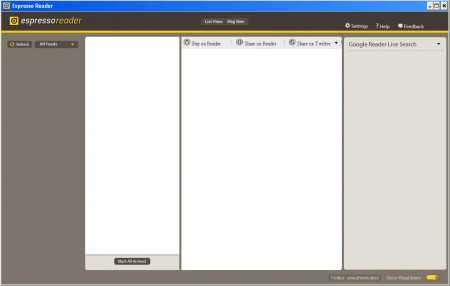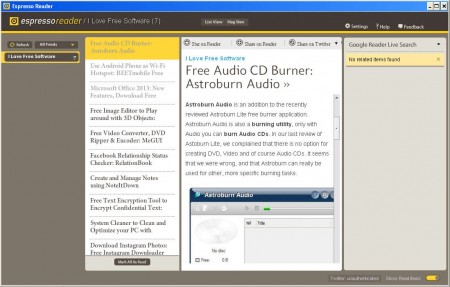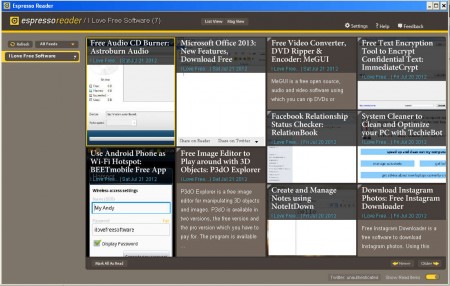Espresso Reader is a free RSS client for Google’s online RSS feed tracking service Google Reader. You might even not be aware of the fact that Google offers it’s own RSS feed reader, which is no surprise because there’s a lot of different tools and services which are being offered by Google. If you are a user of Google Reader, and you don’t want to open your browser each time that you want to see what’s new on websites that you track, then Espresso Reader can help you out.
On the image above, Espresso Reader is empty, and it can be empty for two reasons, you either haven’t logged into your Google account, or your don’t have any feeds added to your Google Reader account. After you take care of both of these counts, after you’ve logged in, and after you’ve made sure that there are RSS subscriptions added to your Google Reader, Espresso Reader will automatically become populated with news from the RSS feeds that you track.
Similar software: Feed Turtle.
Free Google Reader desktop client for Windows, Mac and Linux – Espresso Reader
Since Espresso Reader is made using Adobe’s Air runtime, it can be used on all the major operating systems, it’s cross platform. But before you can see on your Espresso reader what you see on the following screenshot:
you’re gonna have to visit your Google Reader account, you have one even if you’re not aware of it, and add subscriptions to the RSS feeds of websites that you’re interested in tracking. It’s not something overly complicated, you can easily do this by clicking on the Add Subscription button while the Google Reader homepage is opened, look at the top left corner. Every major website these days has RSS feeds, because it’s an easy way of how users can keep track of website news.
Espresso Reader comes with two different ways of viewing RSS feed updates, the one that you can see above would be the Mag view, the one seen on the picture before this one would be the List View. Twitter support is included, which means that you can connect Espresso with Twitter to send tweets of RSS feeds that you find interesting, but also to find out if one of your Twitter contacts has posted something interesting.
Application can be minimized in the system tray, so that it doesn’t bother you while you’re working on the computer. When you want to check if there’s something new on your favorite websites, simply open up Espresso Reader, click on the refresh button and news will be listed for you.
Conclusions
Both Google Reader and Espresso Reader are free. With this Google Reader desktop client there’s no need for opening up the browser in order to see what’s new on feeds that you’re tracking with the help of Google Reader. Simply login with your Google account credentials into Espresso Reader, hit refresh and enjoy RSS feeds delivered straight to your doorstep, to your desktop. Save time that you would normally spend on opening websites and browsing through news pages.