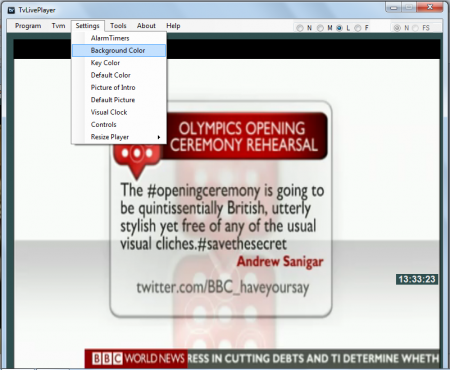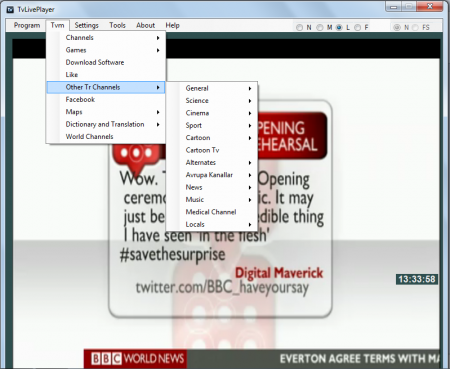TvLive Player is a great, free media player which gives you access to your favorite TV channels and online radio stations. You may even use this software to play media files stored on your computer. Therefore besides having the feature to watch TV online free you could actually play all your music or video files available on your computer. The other features include the integration with the Facebook pages while using the application or adding your favourite TV-Radio stations as well. There are several other cool things which you could do with this free online TV player making it fun viewing and playing Media files both online as well as offline.
Installing this free media player
To have this free online TV player on your system and enjoy your media files you need to browse to the link here and click on the download link available. Once you do so the download process would be started, after which you need to run the setup file. After you have this free online TV player installed on your computer the next step is to launch the application and start using it. You can also try Livestation, TV Player-7 and JLC Internet TV reviewed by us.
Using TvLive Player
The Moment you launch TvLive Player you would see a beautiful screen with numerous channel tabs on the right of the main window. Moreover, one thing that must be ensured while using it to play online Tv-Radio Stations is the availability of a good internet connection. In case you do not have a good speed internet connection you would not have a great experience.
However, when you start to use it the first thing to do is click on the channel you wish to see. You may select from the present channels available on the left side or add your favourite channels yourself. It can be a great option for people searching for tools to watch TV online free from their workplace. So switch on to CNBC or Bloomberg using this free online TV player and make it easier to refer to these channels without having to install a new cable line itself.
At the top of the screen on the right the software presents you with 4 radio buttons each of which represents different view respectively. Below that you have the tabs where you could browse, add, and delete the radio stations as per your choice.
Moving your cursor on the settings tab in the menu bar gives you a hosts of options where you could change the screen background, resize the player, set up an alarm, and much more. The TVM option gives you a drop down to select the channels as per geographic locations, Integrate your player with Facebook, Select a few channels depending on your subject you wish to see, and a lot more. Just when you thought these were the only things to make you enjoy this player, it has some more for you. You can actually play some great games which comes installed with this player. So this packs in all sorts of entertainment for you, when you actually need options to pass your boredom.
In order to play your media files, you need to click on Program at the top and select the option ‘’Open Media File’’ and browse to your media file which you wish to be played through TvLive Player. Overall, this player packs in some of the great features which could easily help you pass your time or use it for accessing TV channels through your internet connection when you need them the most.