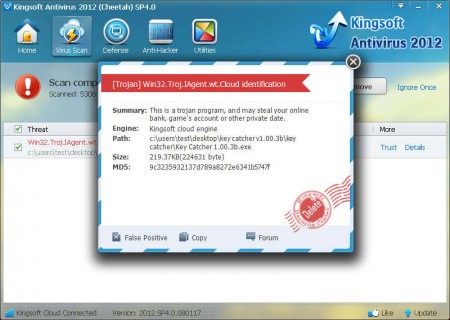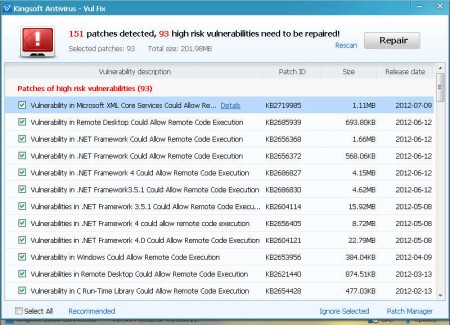Kingsoft Antivirus 2012 is, for the better part of the world a new security suite, but in China, where developers of this free security software are located, it has been present for quite some time now. Just like all the other AV programs out there, Kingsoft Antivirus 2012 comes with features like virus infection prevention and scanning, system vulnerability detection, cloud scans and a lot of other useful tricks that a lot of users are probably not familiar with, but the thing that’s most interesting about Kingsoft AV would be that it spends incredibly low amounts of system resources, in other words, it’s very lightweight and it will not slow down your computer to the point of you banging your head against the wall.
Interface that waits for you after opening up Kingsoft Antivirus is very modern looking, which you can see from the image above. The main selection of tools which are important for malware protection will be available in the circle which is located in the left portion of the screen around the screen with Window 7 written on it. While we’re mentioning Windows 7, next to this very popular version of Windows, Kingsoft AV also supports the not so popular predecessor Vista, and the even older, but much more popular Windows XP. Latest version of Windows, the famous Windows 8 is gonna have to wait for some time before full integration is possible, it will probably work, but it might not be integrated all the way into the new user interface style that Windows 8 has. List of anti-malware tools that Kingsoft sports is quite extensive, with some very small but very helpful tricks that could prevent you from being infected included, things like:
- USB Defense – disables and prevents execution of autorun malware
- Anti-Hacker – checks your computer if there are any backdoors present
- Web Defense – standard resident antivirus protection
- IM Defense – instant messaging protection
- Download Shield – check downloads for viruses
- Video Defense – protects you from malware while watching online videos
Similar software: Roboscan, Rising Antivirus Free , Avira Protection Cloud.
Installation and first impressions
To install Kingsoft you just need to perform 2 mouse clicks, one to run the downloaded installer and another one to actually start the installation process. No additional configuration is necessary, important configurations are presented to you in the first step, installation directory is practically everything that you need to select. Installation took a few seconds and as soon as it finished this free antivirus software started working. Next to the main interface which you can see above, there’s also a tray icon present, as it should be. Main options that Kingsoft Antivirus offers are located in the 5 buttons which can be seen at the top of the application. Switching between them was very fast, which is no surprise, since this is a very small and a very lightweight AV software, but is the most important thing that an antivirus software has to have, a good virus detection rate, is it sacrificed for the sake of it’s lightness? Let’s see what our tests tell us.
Kingsoft AV scanner and virus detection rate
Scanner is located under one of the 5 aforementioned tabs, under the Virus Scan, although when you have the default screen opened, the Home tab, there you are also offered to launch a Quick System scan.
As you can see from the screenshot above, Kingsoft will scan several different system areas for any signs of viruses. Some of the more interesting and more important parts of the system that will be checked by Kingsoft would be:
- Hard Disk Boot Sector
- Startup programs and applications
- Currently running processes
- System services and drivers
- Browser plugins and addons
and many more. Modern malware is becoming very dangerous and it’s getting more difficult to detect it, because it is hidding in places where antivirus applications aren’t looking. For this reason, it’s very important that every nook and cranny of the OS is checked, which is something that Kingsoft most certainly does. Scanning everywhere is useless if the scanner isn’t equipped with a good virus signature database, that’s why we decided to check if Kingsoft Antivirus 2012 is gonna detect a virus sample that we’re using during all of our tests, and it did.
Not only that the file was promptly detected, but there was also a very useful information box available for us to see just what kind of damage this particular file was doing to our system, or should I say what kind of damage it would have done if we decided to run it. Knowing this could help you out when for example you are infected with malware that steals login information, if you know that malware was doing this type of activity, gathering your information, you can change passwords, after infection removal, to secure your online accounts. If the file on the other hand is not a virus, there’s an option to Trust it, as you can see in the background on the image above.
Real-time antivirus protection with Kingsoft Antivirus
Next to having a good scanner, which is fast and has a high detection rate, another important part of every antivirus software would be that it has a good real-time protection. This type of protection is gonna scan the system all the time while the computer is running looking for any signs of malware. Kingsoft AV offers this as well.
Program will be running constantly in the system tray and it will gonna be on the lookout at all times for any signs of foul play. On the image above for example we were warned that the system has dangerous vulnerabilities in the form of system updates not being installed. Similar window will pop-up for any dangerous file that you are manipulating, but for which you yourself are not aware that they are dangerous, or for any system services and processes which are in fact infected and dangerous.
The cloud, system Defense, Utilities and USB Autorun protection
For the past year or so a lot of antivirus applications have been switching to the so called cloud scanners, and cloud security in general. When it comes to explaining what cloud security would be, very few people would be in the position to give a proper answer. In the case of Kingsoft AV, cloud is used in order to store the virus definitions, that is the reason why Kingsoft Antivirus is so small in size, virus signatures are contained within the cloud, which has a couple of advantages. For example when you’re scanning, you’re always scanning with the latest definitions, there won’t be those situations where you’ve completed a full system scan, only to find out that there are new updates available upon scan completion.
Utilities tab of Kingsoft hides a very useful tool which is gonna scan your computer, check which Windows updates and patches are missing from your system, and then offer you the ability to pick the ones that you want to download and install. It’s best that you install all of the updates which are found, but if for some reason you need to hold back a certain patch, simply unmark it and then click Repair, see image above. Program will then download and install the patches and updates, and improve the computer safety and stability.
System Defense would be all of the different real time protections which you have at your disposal, which can be seen on the image above. With thousands of websites who’s main purpose is to infect people, an innocent activity like browsing the internet is not longer safe, because you can never know which files are dangerous, which code is gonna inject infections and so on. With System Defense which is offered by Kingsoft, you should feel a bit more safer because it comes with a lot of different preventive features, which are gonna monitor browsing activity and disable any kind of dangerous downloads that might be harmful for your system.
Last of the useful features that Kingsoft Antivirus has would be the USB Autorun detection and prevention. This can come in very handy in fight against viruses which are spreading through USB drives. They copy themselves to the USB drive, and then create an autorun file, where they instruct Windows to run this file as soon as the USB is inserted into the computer. Newer versions of Windows have the autorun selection, where this type of spreading technique is prevented, but older ones like XP don’t, and this is where the USB Defense can come in handy.
Conclusion
Kingsoft Antivirus 2012 is the perfect security tool for everyone that’s looking for a fast and easy to use AV program. We checked the RAM usage of Kingsoft and it spent less than 7MB, which is truly amazing for an antivirus program. Interface is very slick, and it’s not too clunky with options. Cloud powered scanners are a great way of how space can be saved and how the scanning is improved by constantly having up to date definitions. Price of this security software is the best thing though, it’s completely free. Simply download it, install it, like we said, it doesn’t take long, and start enjoying in your free antivirus protection.