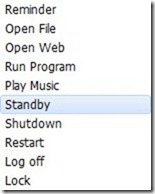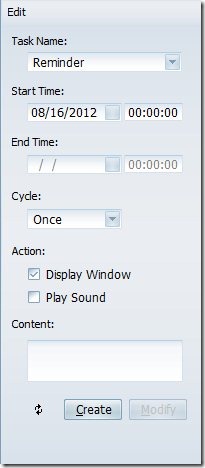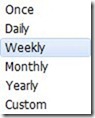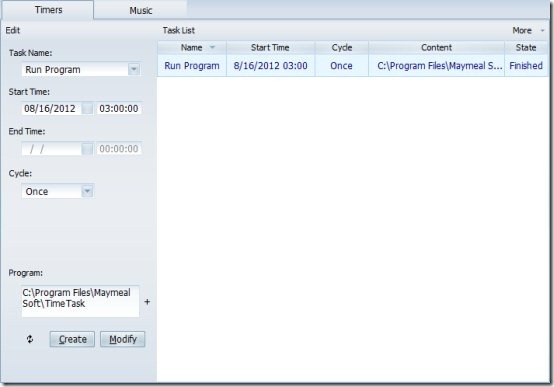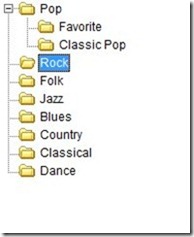MayMeal TimeTask is a free task manager that can organize and plan your schedule so that you do not forget any bit of your appointments.
Ever imagined automating your tasks to perform them efficiently and effortlessly? Now you can automate most of your system tasks with the aid of Maymeal TimeTask. With this software, you can schedule all your tasks so that you do not miss out on anything important. In addition, you can also manage your music files with TimeTask. Let’s check how you can perform so many functions with this all-in-one software.
Scheduling tasks with TimeTask Task Manager:
The snapshot above is the main screen of this free task manager. Scheduling tasks and creating entries is simple and can be done in a jiffy. The left panel consists of all the information which needs to be completed so that you can create an entry. Here we are going to create a task, the steps are simple:
- You need to choose the kind of task as listed below the ‘Task name’ category. TimeTask offers you lots of categories.
Whether you need to open a file or shut down your system at the particular time, all you need to do is select the particular category from the list. Whatever task you choose, the corresponding options appear at the bottom that ask you to specify the action required. For instance if you choose ‘Open file’, you would have to specify the document. If you set a ‘Reminder’, the options that are available are shown in the image below:
We chose ‘Run program’ while trying the task manager. Similarly, whatever category you choose, the corresponding actions appear at the bottom.
- Set the ‘Start time’ and ‘end time’ (if required).
- You can also specify the time depending on how often the task has to be performed.
- Finally, specify the action to be performed depending on the task category. The actions are as follows:
- Specifying the document, website or a program in case you choose to open any of these.
- Displaying window if you choose to shut down, log off, stand by or restart your system.
- Display window or play sound along with the content if it’s a reminder.
- Set the music duration if you choose to play music.
After you hit ‘Create’, the particular task is created.
Organize music with TimeTask task manager
Click on the ‘Music’ tab on the top and you can organize your music by adding files to different music categories in TimeTask. TimeTask offers different categories and the files can be organized in different levels.
You can even play the music since it comes with an in-built music player! all the information including the title of the track, artist and length is displayed on the screen.
Verdict
TimeTask is an innovative software and is available in a compact size of 4.42MB considering the number of features it offers. Simple and easy to use, this software is definitely worth a try. This is recommended for those who love to keep their work organized and complete it on time. So customize your tasks and perform them without any trouble.
Download Maymeal TimeTask for free.