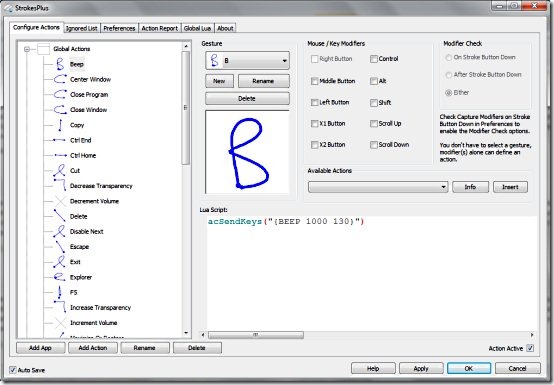StrokesPlus is a free software that helps you to control several programs and various system tasks using the mouse gestures. For controlling several system tasks and programs you need to simply draw the mouse gesture associated with that particular program or task. This free tool sits in the system tray of your computer and lets you control programs from there itself. In this way, you can automate several tasks in your windows computer.
StrokesPlus is a standalone mouse gesture recognition software that lets you choose between left, middle or right button of the mouse for drawing the gesture. StrokesPlus comes with a StrokesPlus window that allows you to configure this software according to your preference. StrokesPlus window comes with options like Configure actions, Ignore list, Preferences, Action report, Global Lua and About in a tabbed format. Configure actions tab includes few global actions, Chrome actions and few desktop actions with default gestures for them. So you can make these default gestures and make this software perform actions associated with gestures.
The default button for drawing is the right mouse button, so for drawing a gesture, you need to simply click and hold down the right button of the mouse and draw the gesture by moving the mouse in desired direction. You would also like try other similar kind of software like Just gestures, gMote, Mouse Wrangler and Clicky Mouse.
Features Of This Tool to Make Mouse Gestures:
- Lightweight Mouse gestures recognition tool.
- Disable StrokesPlus at any point of time with a single left click on it’s system tray icon.
- Comes with a training mode to save all your mouse gestures.
- Choose between left, middle or right mouse button for drawing the gesture.
- Comes with built-in Lua processor.
- Training mode to make your own gestures and save them.
StrokesPlus is a smart mouse gestures recognition software that lets you automate several windows task and control several programs just by drawing the mouse gestures. Download StrokesPlus for free.