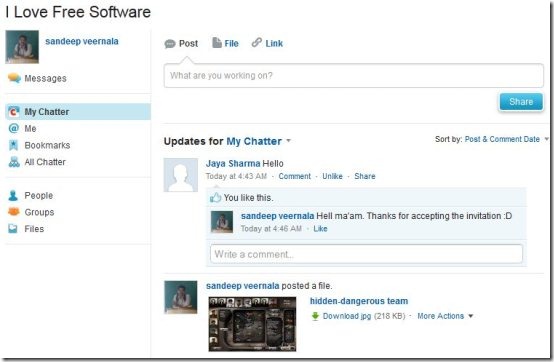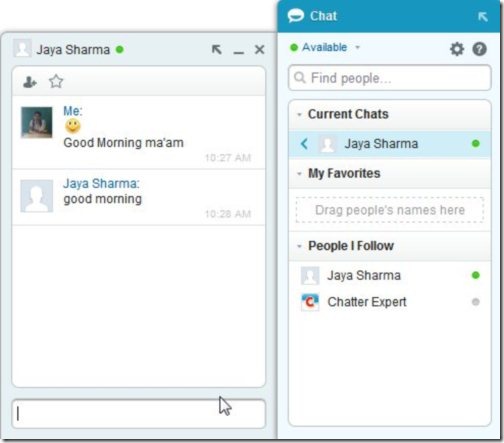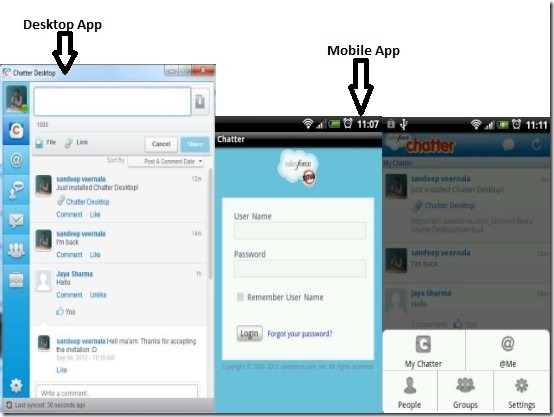Chatter is a free business social network for collaboration of employees of a company. Employees with verified company mail id will be able to use Chatter.
In Chatter you can post updates, upload files, post links, and chat with your colleagues. You can also use Chatter on mobile platforms like: iPhone, iPad, Android, and Blackberry.
You can check out similar business social networks I reviewed earlier, like: Yammer and Socialcast.
Signup This Business Social Network:
Get started with this business social network by simply signing up in the homepage and you will be sent a confirmation email to your inbox. You have to enter a valid company email address (like your-name@ilovefreesoftware.com) to create or join your company network. Email id’s like Gmail, Hotmail, Yahoomail, etc. wont work for joining this network.
Then you have to click on the link given in the confirmation email. You will be redirected to the Chatter webpage; where you have to enter your details and a password containing minimum 8 characters with a number in it. You will also be required to enter a security question and answer to recover your password; if you forget it. Be careful as you are going to enter a long password, make sure you remember at least the answer for that security question (I forgot my password as it was new and very long one to remember and this security question came to the rescue). Then you can invite your colleagues to join the network.
My Chatter:
In Chatter the homepage is called My Chatter. Here you can:
- Post Updates: Post updates on what you are working or any queries in this tab.
- Share Files: You can share files with your colleagues; which can be updated later also.
- Post Links: Post links for your colleagues, to have a look at.
When someone posts an update you can like it or comment on it. You can also bookmark others’ update or shared files to refer quickly in your bookmarks section.
You can also visit others’ profile or groups or files posted on the network. You can send private offline messages also to your colleagues.
Profile:
You can visit profiles by simply clicking on the names of the users. There you can see the posts they have participated in. You can also see how many posts or comments they have written or how many posts they liked or how many likes they’ve got.
If you started the network first then you can grant moderator rights to others also, so that they can delete or modify the data on the network.
Chat Messenger:
There is an inbuilt messenger to chat with your colleagues. Very few business social networks provide this option.
In this chat box you can see who are online; they are indicated with a green dot. You can also save some people to your favorite list and chat with them instantly without searching for their names. You can have a group chat also by adding other members to your chat window.
Desktop App:
Chatter provides a simple desktop app, where you can see all the updates and you can chat with your colleagues from here also.
This app is like a mini website on your desktop; it has all the features of the web page. Here is the link to Desktop app.
Mobile App:
You can use Chatter on mobile platform also. This means you can stay connected with your colleagues on the move.
In the starting you will be asked to accept some license, then you have to enter your username and password. To view various options, you just have to click on the menu button on your phone as shown in below screenshot.
The various platforms on which Chatter app is available are: Android App, iPhone App, and Blackberry App.
Chatter is a simple business social network where you can share your work related issues. Stay connected with all your colleagues even when you are on leave through Chatter.
Sign up here on the Chatter Homepage.