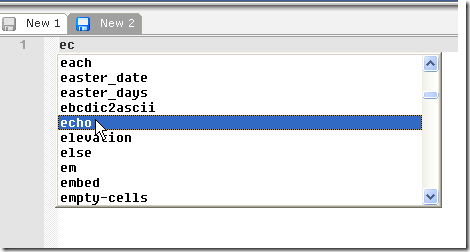E++ is an amazing text editor coded in VB.NET and based on powerful editing component Scintilla, that is capable to edit the codes written in HTML, PHP, ASP, C++, and JavaScript. This text editor E++ not only gives the facility to edit the text and save the files but has a lot of features which can help the coders to perform their job in the best possible way.
When you open this text editor the very first window that appears is as shown below.
Features Offered by this Text Editor:
- Provides the option for uploading the files to FTP server, opening the files online, capturing from the screen and deleting the files from the disk.
- The editing options in E++ are very interesting such as delete the left/right words, copying the clipboard, string functions, blank operations etc.
- Provides an inbuilt option of GOTO. You can directly goto any line, for which we used to write commands in earlier editors.
- Provides various formats: ANSI, UTF-8, UTF-8 without BOM, UCS-2 Little Edition, UCS-2 Big Edition.
- It can support and work with languages: C++, CSS, HTML, PHP, and Normal text.
- Capable of editing the scripts of various editors like that of: JavaScript, PHP, jQuery Mobile, C++.
- Offers shortcut key for running the program and that is F5.
- It also provides a variety of tools like: Color picker, Explorer, Variables, Classes and functions, Paint.
- Brackets highlighting and bookmarking helps to systematically code the things.
- Can work with a number of files at a time and close all with auto save facility.
E++ is user-friendly, as it is smart enough to provide users with the keywords as soon as they start programming as shown below:
Download And Installation of this Text Editor:
Download this Free Text Editor E++ from its official website. A setup file of E++ will be downloaded into your system, you simply need to run the setup file and installation can be done by just clicking on the ‘Next’ button that appears in every installation window. That’s it the software is ready to use now. You may also try out some other text editors like AkelPad and GetDiz.
Final Verdict
All the basic and important features are covered here and many can still be discovered while coding. So, I hope this new text editor will replace all the previous editors used by you and the applications you are about to develop using this text editor will be more attractive and improved.