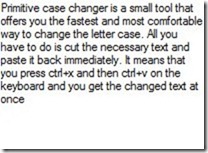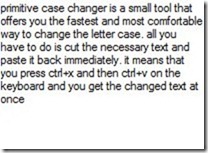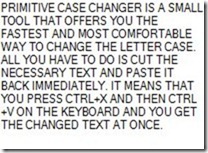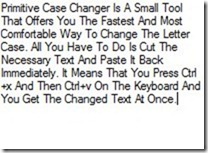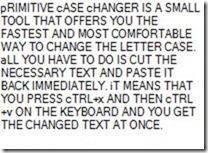Primitive Case Changer is a free compact tool that allows you changing case of letters in a very convenient and easy manner. The instructions are simple and you can change the letter case within a few seconds. This tool works well for all users including editors, writers, students and others. Let’s check out how this free tool can come in handy for you:
Using Primitive Case Changer
Primitive Case Changer is quite easy to use. You simply have to add the particular text in your clipboard. This can be done by simply selecting the particular piece of text and copying it. Or you can do it the other way round. Cut the specific piece of text and then paste it back. Either of these actions would add the specific text to your clipboard. The primitive case changer monitors your clip board. The text automatically appears in the box present in the interface where you can work with the text.
The above snapshot shows you the interface of Primitive Case Changer. It offers you a couple of options to work with:
Sentence Case: With this option, only the first letter of every sentence is capitalized. The snapshot below clearly shows this, you can compare the result with the previous snapshot:
Lower Case: To change the case of every letter into lower case irrespective of the present case, you use this option. Check out the snapshot below to see how it works:
Upper Case: To convert the case of every letter into upper case, you can use this option. Check out the snapshot below to get an idea:
Capitalize Every Word: I hope you can get a picture of what this option does with your text. It capitalizes the first letter of every word. Have a look here:
Toggle case: To convert the case of every letter into the reverse case, we use this option. The upper case letters change to lower case letters and vice-versa. Check out the snapshot below to get an idea:
Verdict
Overall, Primitive Case Changer works fine as it is purely meant to change the case of your text and I guess it works pretty well. However, one of the major caveats while working with this tool is that you need to continuously add the text to your clipboard by using the basic functions which have been mentioned above. This is because you cannot directly paste the text in the box of the Primitive Case Changer. But other than that, Primitive Case Changer does not suffer from any other such issues. Of course, we could not expect the interface to be very feature rich considering the basic purpose this free tool has, but yes a slight innovation and a much impressive interface would be welcome. You can content with this free tool if you have such requirements as this tool has a compact size of 1.66 MB and works well on windows operating system. So try it, it’s worth!
Download Primitive Case Changer for free!