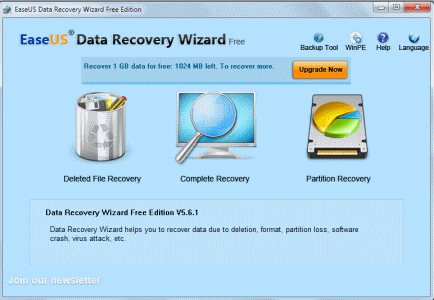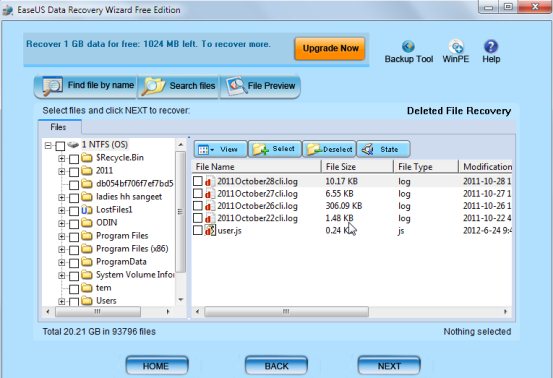EaseUS Data Recovery Wizard Free Edition is a free data recovery software to recover the data lost from your computer. Data loss is mainly caused due to its deletion from recycle bin, hard drive formatting without any backup, software crash, disk partitioning, virus attack etc. This free data recovery software supports the data recovery from hard disk, USB flash drive, memory card or SD card.
This data recovery software restores the files from dynamic disks, formatted disks, lost partition or deleted files with their original file names and their last storage paths. It works very fast to recover the data and is very easy to use even for the beginners. One of the biggest advantage of using this software over other data recovery software is its compatibility with the file systems like: FAT12, FAT16, FAT32, NTFS/NTFS5. It can recover the data lost due to following causes:
- Data lost due to deletion of data from the recycle bin.
- Data lost due to disk formating, disk partitioning, disk displayed as raw, or when windows asks whether you want to format this drive.
- Data lost due to system crash, virus attack and software crash.
- Data lot due to partition deletion or partition loss due to boot partition.
The Basic screen of EaseUS Data Recovery Wizard Free Edition looks like:
The UI designed is quite user-friendly. The 3 basic options are: Deleted File Recovery, Complete Recovery and Partition Recovery. These options basically helps the user to decide what kind of data recovery he wants, accordingly he can choose from the options, hence making the data recovery faster.
The data Recovery of the data deleted from recycle bin can be done from ‘Deleted file recovery’. Just click on this option and it will show you options to recover all files or recover particular type of file like: data file, videos, music files etc.
After selecting that, when you click Next button, this software will find all the files and show them to you in a directory format as shown below:
Now just choose the desired file and click on Next. The file will be recovered and stored in the original folder where it was before.
The other two options that are Complete recovery and partition recovery also works in the same manner. Check out some other free data recovery software reviewed by us.
Download And Installation of This Free Data Recovery Software:
You can download and install EaseUS Data Recovery Wizard Free Edition for free. After downloading the setup just start the installation and select the language. Go on following the steps on setup wizard and the installation will be completed within few minutes.
Final Verdict:
After reviewing EaseUS Data Recovery Wizard Free Edition we found that it’s a very efficient software to recover the lost data. It’s easy to use and works fast to recover the lost data. If you are a beginner looking for a smart, efficient and of course free data recovery software, then it’s worth trying out this free data recovery software atleast once.