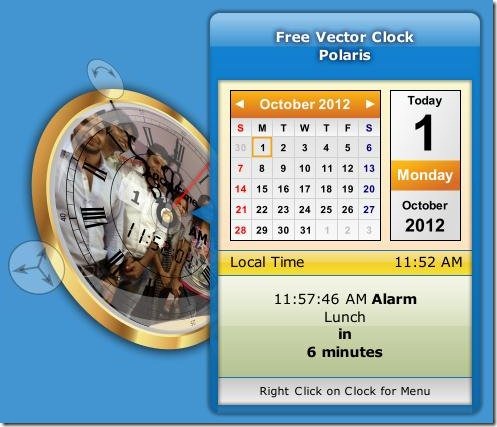Vector Clock is a free 3D desktop clock software that can be placed anywhere on the screen of your desktop. This computer desktop clock is a small desktop gadget that can be easily customized to suit your needs.
The interface of Vector Clock has a wall clock like viewing and has been beautifully animated. This desktop clock comes up in various different skins designs such as Blue Bingo Vector Clock, Focus Vector Clock, Linus Vector Clock, Tisa Vector, Rio Vector Clock. Just select any skin design everyday and place it anywhere on your desktop screen, rotate them freely, change their size, or transform them in 3D style, without compromising the quality. Apart from that, you can also set alarm clocks or change the time zone of these clocks easily.
Download and Install Free Desktop Clock:
You can download as many free Vector Clocks as you want. They are available in both ‘separate portable version’ and in ‘standard Windows installation version’. You can preview each clock and download one by one, or directly download all the clocks together. If you download separate Vector Clocks, you can directly run their executable files. But in case, you download all the free ones together, you need to install them in your system before using them.
Why Vector Clock?
Vector Clock has an attractive, colorful, high-definition graphic interface which looks more attractive than the usual system clock. In addition to what system clock already does, this desktop clock facilitates users with other functions like setting multiple alarm clocks, stop watch timer, resizing and rotating clock, and pinning it anywhere on the desktop screen. It’s not only handy, but looks extremely beautiful, and occupy very less system resources.
Also check other free system clock software: NTP Time Zone Clock, Multilingual speaking clock, and World Clock.
Key Features of Vector Clock:
- Reposition: You can re-position Vector Clock and put them anywhere on the desktop screen.
- Resize: You can drag the clock face and change it’s size. Resizing doesn’t affect the resolution of the clock at all.
- Rotate: You can easily rotate these clocks in clockwise or anticlockwise directions.
- 3D Transform: You can transform these clock in 3D view.
- Set Alarms: You can set multiple PC alarms, and select an audio sound to be played while your alarm rings.
- Time Formats: You can even change the format of date and digital time.
- Time Zones: You can change the time zone and view system time in different time zones.
- Customizable: These Vector Clock can be easily customized to change the transparency level, size, behavior, and many other aspects.
- Clock Image: You can choose any image from your system and set it as the background of the clock.
- Clock Transparency: You can change the transparency level of the clock if you want.
- Hide on Mouse Over: You can customize Vector Clock to hide when the mouse pointer rolls over the clock.
- Keep on top: You can set the clock to be on the top of every window that is currently opened on your desktop.
- Portable: You can keep the portable Vector Clock on your removable media and take them anywhere.
- Calendar preview: You can also view the current date and time in calendar view of Vector Clock.
The Final Verdict:
Vector Clock is a nice and handy desktop analog clock tool that displays system time in different time zones. You can keep it anywhere on the desktop and can resize it easily. Moreover, Vector Clock comes handy in executable files and can be run directly without prior installation. It’s a nice classic desktop clock software.