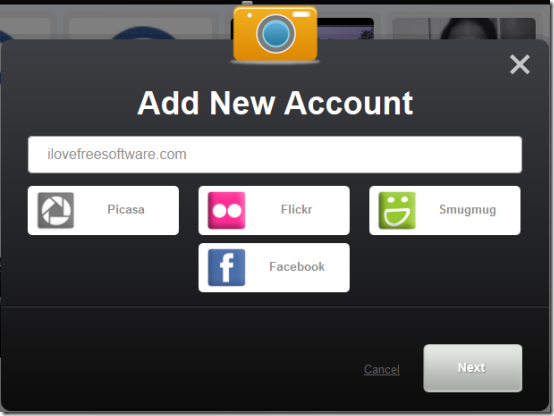CloudKafe is an online cloud management application that allows you to manage several online services. It lets you integrate and manage many file storage services, image managers, video websites, online note applications, and contact managers. Some of the services supported by this cloud manager include Google Docs, Box, Dropbox, Picasa, Facebook, Flickr, Smugmug, and many more.
This way CloudKafe allows you to manage everything from a single interface. You will not have to visit different websites, perform individual logins and waste your precious time.
CloudKafe cloud management applications are 100% free to use. It does not ask for your username and password. Everything is managed via standard API calls to different online services. All you need is to link your existing accounts and grant the requested permissions when prompted.
Update (01 December 2018): This service is not available anymore. Instead, you may check this article which covers free software to manage multiple cloud storage accounts.
Getting Started Over CloudKafe:
On visiting the homepage, you will be prompted to create an account. You can register either by submitting the online form or you can log in via Facebook. Now, on login, you will be shown the following interface to link your account over CloudKafe.
How To Perform Online Cloud management at CloudKafe:
You can have a look over the procedure for linking and managing different cloud services over CloudKafe:
Document & file management
CloudKafe offers support for online file storages sites like Google Docs, Box, DropBox, and SugarSync. You will have to click on the folder icon and the following interface will come in front of you:
- Now, click on the online storage service of your choice.
- Then proceed by clicking on next button.
- Depending upon your selection, you’ll be redirected to appropriate authorization page and prompted to authorize CloudKafe for accessing your data.
Once your account is linked, you can continue with the management process.
* Same procedure will be required to link other services.
Online image management
This cloud management application also supports Picasa, Flickr, Facebook, and Smugmug. You can import and manage your online images from those services.
The procedure is not very different in comparison to steps stated for linking online file storage services.
You can also perform online video management over CloudKafe online cloud manager. YouTube and Vimeo are two websites that are supported by it. You can also link online notes applications like EverNote and Catch. The section for contacts is all about importing your contacts from Gmail and Yahoo.
You may also refer to your post on Collabtive free cloud based project management system.
The Final Verdict:
CloudKafe cloud management application is very versatile. It lets you perform a lot many tasks as you might on the main website. Still, you will not be able to perform each and every task. The overall performance delivered by CloudKafe was quite satisfactory. I have no issues in recommending it.