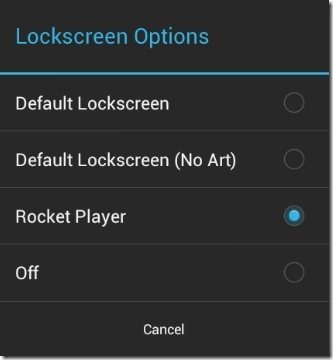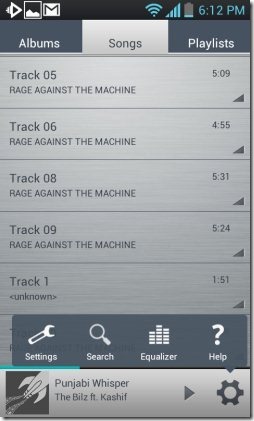Rocket Music Player is an Android music player app to play audio files on Android. This Android music player app is one of the popular music player apps in Google Play Store.
The music player interface is simple with a big play/pause and next/previous button. Also, the music player app shows the list of audio files according to their artist, albums, and songs. You can easily browse and play the songs by artist, albums, songs, and playlist. Do note that it plays audio files only, and not video files.
As soon as you launch Rocket Android music player app, it reads all your audio files saved in your Android’s internal and external memory. Now, it becomes easy for you to browse music files in the list view. Also, the music player app allows you to pick any audio file and set that audio files as your default ringtone on your Android phone.
Like Real Player app and VLC Player for Android, this music player app also makes it easy for you to search any music file. The app has a smart search bar which allows you to search any audio file saved in your Android internal storage or your SD card.
The good part of this Android music player app is its lock screen options. You can easily select your music player as your default lock screen. If you are really a fan boy of music, then you can set this player as your default lock screen player as to control the music without unlocking your Android phone.
One of the feature which I missed in this free version of the music player app is no access to equalizer. The music player app does not allows you to adjust the equalizer of the audio being played. But worry not, as we have already reviewed an Android Equalizer app to adjust the equalizer of the audio being played.
How To Use Rocket Music Player App?
Launch the music player app and you will find all audio files imported in the music player library. The app itself separates the audio files according to their artist, albums, and songs. Select any song and start playing it on Rocket Music Player. If the list of your audio files is too big, then tap on the settings button or options menu button to search for any particular audio file. If you want to make this music player app as your default lock screen, then head to the settings of the music player and then select it as default lock screen for your Android phone.
Features Of Rocket Android Music Player:
Play audio files: You play any audio file stored in your Android’s external or internal storage.
Nice music player interface: The app provides you nice and simple music player interface with just the control to play/pause and next/pervious buttons.
Automatic import of audio files: The music player app automatically imports all the audio files stored.
Easy audio browsing: Browse and play music by artist, albums, songs, and playlist.
Smart search bar: Search bar in the music player app allows you to search for any music file from within the app.
Default lock screen: Set Rocket Music Player as your default lock screen. This makes it easier for you to play/pause the music without unlocking the screen.
Ads free: The free version of the player app is ads free.
Repeat and shuffle: One click repeat and shuffle feature.
Install Rocket Music Player App:
Rocket Music Player app can be downloaded and installed from Google Play Store. If you are looking for direct download link, then scan the QR code below.
Rocket Music Player makes your music listening experience a wonderful one on your Android phone. You can even check the similar media player apps for Android to play media files.