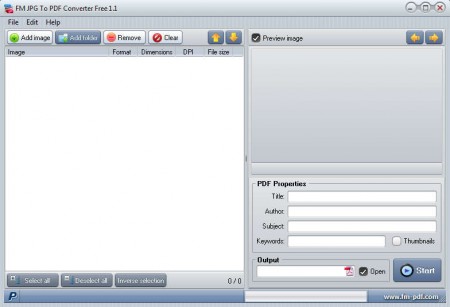FM JPG To PDF Converter Free is a free JPG to PDF conversion utility to convert images in JPG format to PDF documents. This free image conversion utility can open up multiple image files at once, and then batch convert them each into its own page of the newly created PDF document. This feature is very useful when you have important document scans that you want to convert to PDFs.
You may also check out PDF to Word converter, PDF to Images, and PDF to Flash reviewed by us.
Interface of this free JPG to PDF converter utility can be seen on the image above. It’s very compact, neat, and easy to follow. On the left there’s the file list area where selected images are gonna open. Above that we have buttons used for selecting and removing files from the list. On the right side you have the image preview area, and you can also enter important PDF document properties, title, author, subject, and so on.
Key Features of FM JPG to PDF Converter:
- Add single images or entire folders at once for batch conversion.
- Open multitude of image formats like BMP, GIF, JPEG, PNG, TIFF, TGA, PSD, etc.
- Check the list of images for duplicate images that you might have.
- Rearrange the order of images on the list before converting to PDF document.
PDF documents are pretty much the standard in the business world, and if you for example have important business scans that you need converted and grouped quickly into a single PDF document, then FM JPG to PDF Converter Free is just the tool you need.
How to Convert Images into PDF Documents with FM JPG to PDF Converter:
Start by importing all the image files that you want converted into the list by either selecting Add image for selecting individual files or by selecting Add folder for adding entire folders at once.
We decided to go with the second option and opened entire folder of images. Choose whether you want to convert all of images or only some by removing and adding check marks next to image names. Order of images on the list will be the order of pages of the PDF document, so can adjust that to your liking as well. Use the preview window on the right if you’re unsure about a certain image. If you want, write in the PDF properties and select the output location down below. When you’re ready, click Start to commence the conversion process.
Conversion was very fast, and as you can see from the screenshot above it was very successful. Images were converted to a single PDF document and each one of them has it own page.
Conclusion
FM JPG to PDF Converter is the perfect tool to have when you are interested in converting large image collections into PDF documents. Very small, lightweight and easy to use. Be careful when you’re installing this free JPG to PDF conversion utility because it tries to install toolbars on several occasions. Other than that, FM JPG to PDF Converter Free is one of the perfect tool for converting images and photos to PDF documents. Download it for free.