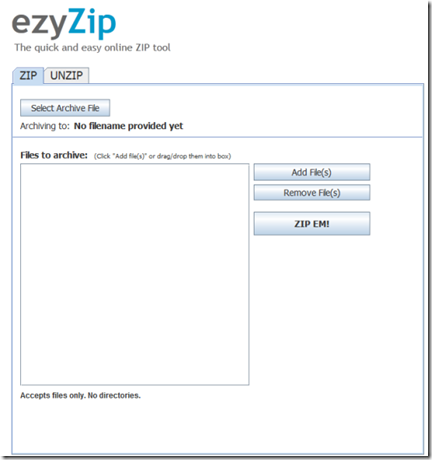EzyZip is an online application that allows you to easily zip and unzip files online. A few will ask; what is so extraordinary about EzyZip? Well, unlike many other online applications with similar functionalities, it does not uploads your files. Instead it utilizes a JAVA applet that allows you to zip and unzip files locally without any extra hassle. In other words, the unzipping and zipping at EzyZip is much faster in comparison to online solutions requiring file-upload followed by downloading in Zip format.
Getting started at EzyZip is easy and does not involve any kind of login or registration. You get instant access to all functionalities. On your first visits to EzyZip, you’ll be prompted to allow the execution of a Java applet. To continue with the process you’ll require to click on ‘allow’ button. If you deny, the end results be a page-error. If everything goes well, you’ll see the following interface in front of you.
How To Zip And Unzip Files Online At EzyZip:
The online applications preforms only two tasks. One is to convert/compress files in ZIP format and other is to extract the the zip files to specified directory on your PC. Both have been discussed below:
Procedure to ZIP files online at EzyZip:
- Make sure that the ‘zip’ tab is selected on the screen.
- On the interface, you’ll find a button stating ‘Select archive file’. Click on it to select the directory on your PC where the generated ZIP file will be saved.
- Then, you require to click on ‘Add File(s)’button for adding files. You will have to browse directories on your PC and select files for archiving. One thing to be taken care is that EzyZip does not allows your to include folders (only files). You may utilize the ‘Add File(s)’ button again for adding more file. If you included some unwanted file by mistake, then select the filename in the list and click on ‘remove File(s)’ button.
- Lastly click on ‘Zip EM!’ button and the new zip file will be created in the directory you specified earlier.
Procedure to Uzip files online at EzyZip:
To Unzip files online at EzyZip you will have to:
- Select the ‘UNZIP’ tab from top section of webpage and following interface will appear on browser window.
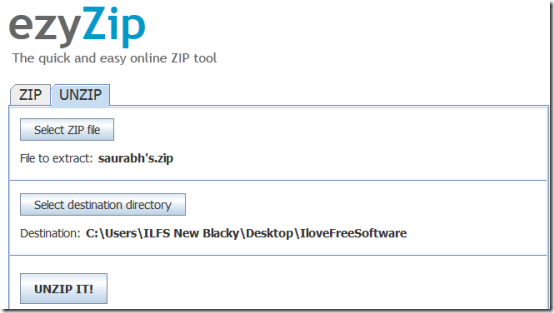
- Next, click on ‘Select ZIP file’ button to select the ZIP file you want to extract.
- Now, select the destination directory by click on ‘Select Destination Directory’ button.
- Finally, click on ‘Unzip it’ button. On visiting the destination directory, you will be able to find the extracted files.
You may also refer to our post on OpenDrive online cloud storage service.
The Final Verdict:
The beauty of EzyZip online application is that it’s free from any sort of uploading and downloading. I have no issue in recommending it as a nice application to zip and unzip files online.