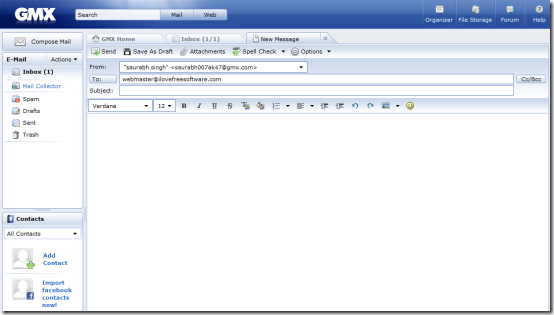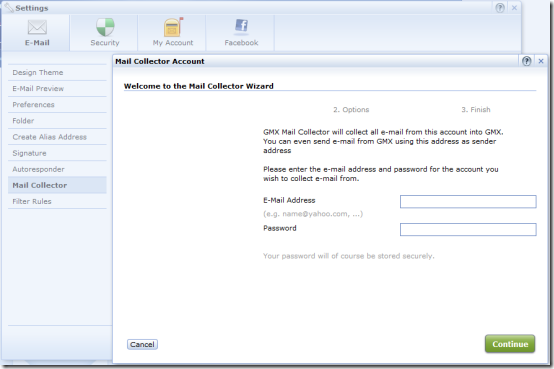GMX is a free email service that allows you to easily send and receive emails online. GMX mail allows you to import emails from other email services as well. This way, you can continue without loosing track of things. The GMX email collector is capable of fetching emails from multiple email services a per custom rules defined by you. Another great feature of GMX is that it has got an easy to use drag & drop interface like that of a desktop application.
Getting Started at GMX Free Email Service:
You may choose to create an email address with extensions like @gmx.com, @gmx.us, @gmx.co.uk, @gmx.pt, @gmx.fr, @gmx.it, @gmx.ph, @gmx.es, @gmx.sg, and more by filling a simple registration form. You may also provide a secondary email for password retrieval in future.
Composing And Sending Fee Emails at GMX:
After login you will be taken to the mailing interface.
To compose a new email:
- Click on ‘Compose Mail’ button on top-left section of the webpage. In no time you will be shown the interface for composing a new mail.
- You may send email from an added accounts at GMX. To select a particular account you will have to click on the dropdown list in-front of the from field.
- Next, provide the comma separated list of email address of the recipients. You may also send CC and BCC copies.
- Now utilize the rich text box to type the email body.
- Once you have specified everything click on ‘send’ button at top to send GMX email.
On the top section of email interface exists buttons for including attachments, spell-check, saving as draft. Use them accordingly. The panel in the right has links for viewing emails in inbox, draft, spam, and trash.
One of the main features of this free email service is that it allows you to send email attachments up to 40MB. A very few online email service providers deliver support for such large file attachments.
Importing Emails At GMX:
The GMX mail collector allows you to collect emails from other providers such as Gmail, Yahoo, Hotmail etc. Follow:
- Click on settings button on top-right section. Then a pop-up will appear on the screen.
- Now, click on ‘mail collector’ in the left panel. Soon you will be presented another panel with textboxes asking for your email address and its passwords.
- After filling the email address and password. Finally, click on ‘continue’ button.
* GMX mail supports importing from many services, but not all.
You should also read our post on Email Organizers and Email Prioritizers.
The Final Verdict:
GMX is a free email service with has got some really good online email management functionalities. You may consider utilizing it as an online solution for organizing your emails.
* If you change the password of an added account. Then do not forget to update that over this free email service. Try GMX free.