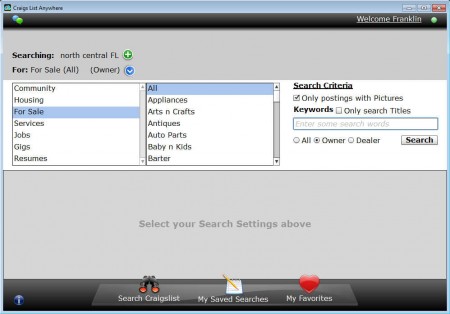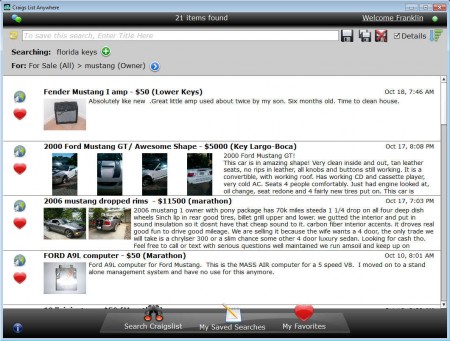Craigslist Anywhere is a free Craigslist viewer and browser which you can use on iPad, iPhone, Mac, and Windows. With the help of Craigs List Anywhere, you can browse through the classifieds offered on Craigslist on a special interface. There are two versions, free and paid. The free version is limited, while with an upgrade of just a few dollars you’ll remove all the restrictions so that you can browse Craigslist without there being limitations of any kind.
Check out similar software like PostaBack and Craigslist Reader.
As you can see from the interface above, all the important tools that you need to search through Craigslist are available to you. On top of the application window you can see that there are options for either creating or signing into accounts. Down below you have options for making searches on Craigslist, saving searches and accessing your Favorites.
Key Features of this Craigslist Viewer:
- View Craigslist on your iPhone, iPad, Mac and Windows.
- Perform searches, create and save searches, limited in free version.
- Sign in to your Craigslist account and use it like a Craigslist browser.
- Find and save interesting Craigslist postings in your favorites for later viewing.
Craigs List Anywhere is an Air application, so in order to use it, Air runtime has to be installed on your computer. Free version is limited so you can only save up to 3 searches, 3 favorite classified ads, and you can also use only 2 cities per search. When you upgrade you can cover them all when you are searching Craigslist.
How to Search, Browse, and Read Craigslist with Craigs List Anywhere:
First thing that you should do, if you have an account on Craigslist is to login and check on the status of your account, if there are any new messages and updates on your listings. To sign in, click on the Sign In option in the top right corner of the window. If you don’t have an account, you can easily create one.
After you login, click on Search Craigslist down below and you’ll go through the usual selection of region, country/state, city, and then ultimately the thing that you want to search Craigslist for, see image above. Enter keywords, hit search, and you’re gonna be presented with results very quickly.
Notice the hearts next to each one of the listings. Clicking there will place this listing in your favorites. On top you can also save the search results so that they can be accessed more quickly the next time that you want to view and browse through them.
Conclusion
Craigs List Anywhere is a great way of how you can easily browse and view Craigslist on your computer without opening up the web browser. Keep favorites and save searches. Open up listings and view everything about them, all the information. This free Craigslist viewer can be downloaded for free, so make sure you give it a try.