BitTorrent has become very famous and there are lots of Torrent clients for Mac. Here is a nice list of free Torrent client for Mac OS X and yes, all of them are totally free. So go ahead and download them and try them out and see which one works best for you.
uTorrent for Mac:
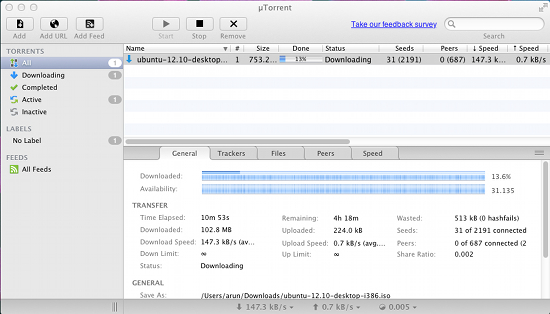
This is one of the most downloaded and used BitTorrent client in the world. This lightweight multi-platform client is one of the most popular BitTorrent client for Mac ever since its release for Mac. This efficient, small, and lightweight BitTorrent client’s interface might seem a little polished than the Windows version, but the overall performance of these versions are same. This provides you with good set of features like: control the app via remote interface, drag and drop torrent files to add them, simultaneous downloads, trackerless support, protocol encryption etc, full screen, Growl support etc. Follow and subscribe to Torrent RSS feeds too with this free application. Click here if you want to know more about this app, if you want to download it click here.
Transmission:
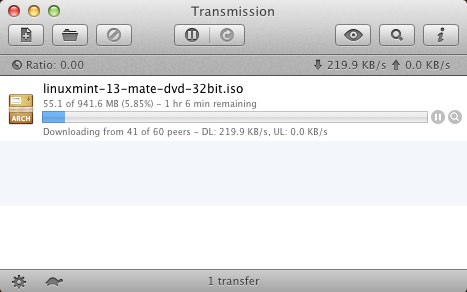
This free Torrent client for Mac has a clean, simple and straightforward interface that increases its usability. The app’s interface is written in the native language that makes it fast and responsive. If you like to keep things minimalitic then this is a really nice option. The app’s clean and simple interface increases it appeal. This free torrent client for Mac has become quite popular and now comes as a default Torrent client for many well-known Linux distributions. This free Torrent client also supports remote access. Transmission for Mac also displays the download and upload speeds on the Dock icon. The more technical features of this application are as follows: per-torrent speed limits, groups, peer exchange, automatic port forwarding, watch directories, torrent client full encryption, tracker editing, webseeds etc. Click here you want to know more about this app, if you want to download it click here.
Vuze:
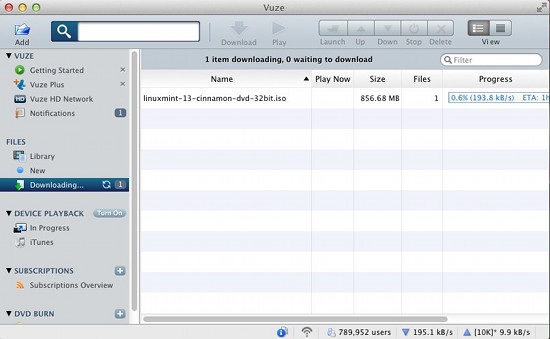
Vuze, a free Torrent client for Mac, is a featured packed client which make this free app an extremely powerful torrent downloader. Some might say that the application feels a little bloated, while others like the app for its rich set of features. This app also supports other platforms so that you will not miss the app when you are on some other operating system. This free application offers you the ability to search and download torrents plus Vuze can also play media on your Mac. With this app you can manage download speeds globally as well as per torrent. Vuze offers the ability to subscribe to RSS feeds, the app will notify you whenever a torrent is posted on a site, and it also recommends feeds based on your downloads. Convert media and play them on your iDevice with this free Torrent client for Mac. Click here you want to know more about this app, if you want to download it click here.
BitTorrent:
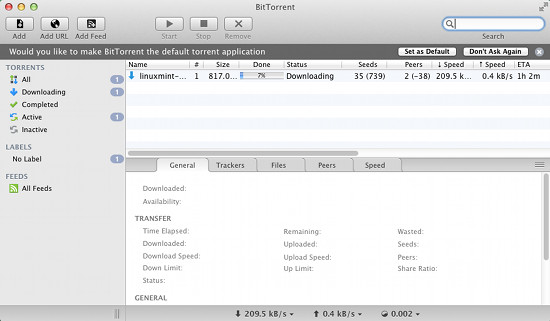
This is the first ever BitTorrent client. The Mac version of this application looks more user friendly than the Windows version because of its straightforward and simple interface. Some of you might think that its same as the uTorrent because of its interface, but that’s not the case; BitTorrent does not have even half of the features that uTorrent provides. Most of the best torrent clients are based off this torrent client. When you search for something the application only provides information from the BitTorrent client, this makes the app a little limited. This is simple and straightforward Torrent client for beginners. To download Bittorrent client for Mac click here.
Tomato Torrent:
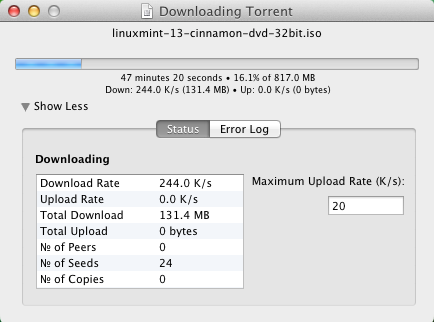
This is one of the most minimalist Torrent client for Mac I have ever come across. It takes up little memory and is based on the original BitTorrent client. The app is very stable and fast. This free Torrent client for Mac allows you to create your own trackers with ease, so that you can distribute your torrents. Tomato Torrent has limited features and it lacks the statistics feature that is common in most of the Torrents clients for Mac OS X. The application has super simple and straightforward interface and it uses up little memory but it feels a little outdated. Anyway try it out and see if you like its simplicity. To download Tomato Torrent client for Mac click here.
These are some of the best free torrent clients for Mac. If you know of some better torrent client, do let me know in comments.