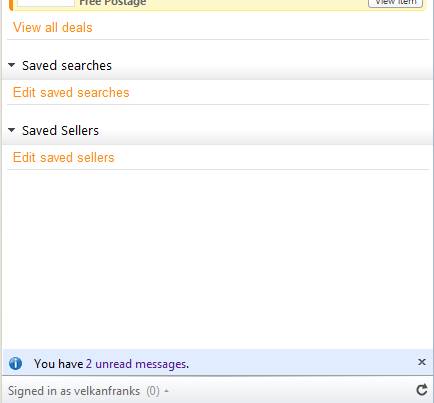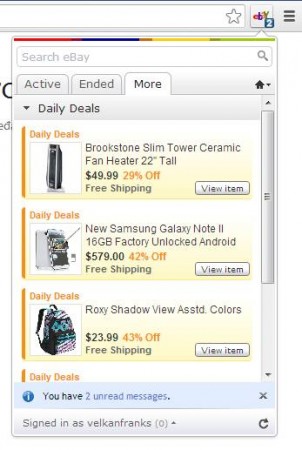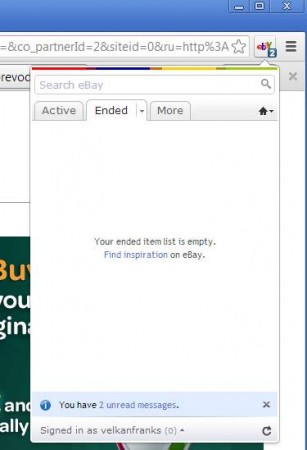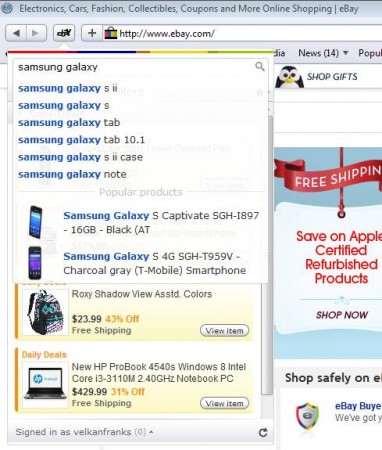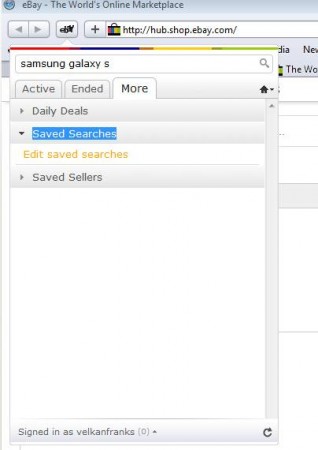eBay Anywhere is a free eBay add-on for web browsers like, Firefox, Internet Explorer, Google Chrome, and Apple Safari. With the help of this free eBay add-on, using eBay gets a lot more easier, because you can can receive updates on the products that you’re interested in right there on your browser, without a need to keep open and be focused on the eBay page.
Key Features of this Free eBay add-on:
- Integration in your favorite web browser sidebars or action buttons.
- Monitor auctions and items you’re interested in from the browser.
- Receive the famous daily deal updates so you don’t miss any.
- Search eBay from the add-on, without opening the website.
- New bid notification for auctions you’re participating in.
- Message alerts in case someone contacts you on eBay.
You may also try Price Check Addon Firefox, ProductBee, and Shoptimate reviewed by us.
eBay Anywhere isn’t the same across the browsers, so there’s no single interface screenshot for you to see. For example, Firefox users will get a sidebar on the left where they can view and manage all of the previously mentioned account information. Google Chrome and Apple Safari users will be able to access this free eBay add-on from the taskbar by clicking on a button. While Internet Explorer offers an entire new interface for eBay Anywhere. Here’s how each one of the supported browsers look like with this eBay add-on.
Firefox with eBay Anywhere
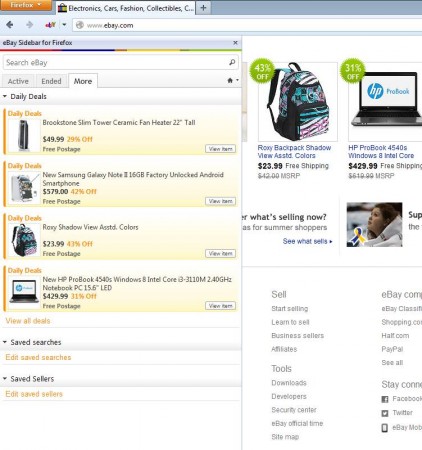
As you can see, add-on integrated quite slowly into Firefox. It will take up a substantial amount of space on the left, but you’re still left with enough to browse just fine by using the remaining area. At the top of the sidebar you can see the search box, down below we have tabs for Active and Ended items while the Other tabs contains things like Daily Deals, Saved searches, saved sellers and so on. If you’re participating in eBay auctions you can click on the Active tab to see if there are any new updates, or you can check at the bottom of the sidebar to see if there are any new notifications.
This is where you’ll be able to check on if there are any kind of updates available for your eBay account. Updates will come for messages as well as if someone out-bids you on eBay. For better chances of figuring out something’s up, open up the Active tab and track updates there. Installation is easy and after restart the sidebar should be there.
Improved eBay shopping with eBay Internet Explorer
Internet Explorer version of this eBay add-on will add an entire new interface to the browser, and it’s available for the Internet Explorer 9. If you’re using older version you’re gonna have to upgrade. Notice that there’s an eBay taskbar item down below. To add it there and activate the custom eBay IE interface which can be seen above, you’re gonna have to click and drag the website icon of eBay to the taskbar. That will add the eBay icon to your task bar that you can use to quickly access your account.
Interface is custom, different colors are used, and by clicking on the eBay icon in the taskbar, you’ll be greeted with the eBay homepage right away. There you can start performing searches and check on the status of the auctions that you’re participating in.
Google Chrome eBay add-on to Quickly Access your eBay homepage
As you can see, Google Chrome has solved the eBay integration a little bit differently from Firefox and Internet Explorer. The addon is actually the same as the one that we showed in Firefox, only here the difference is that you now have to click on the eBay button in the taskbar in order to actually open it up. In Chrome the add-on isn’t a sidebar, but it’s actually a taskbar icon drop down menu.
Usage is basically the same like it was in Firefox. If you want to search for something that you’re interested in, on eBay, you’re gonna have to click on the search input box at the top of this eBay ad-on. After you enter in a search term and hit Enter, you’ll be redirected to eBay where you’ll be able to view the results. Go through tabs in order to view Active and Ended auctions and sales that you were participating in and More to view daily deals.
eBay Anywhere for Safari
eBay Anywhere Safari addon is basically the same like the Google Chrome version of this eBay add-on. The only thing that’s different would be the location of the add-on. In Safari this eBay add-on is located to the left in the taskbar. After installation you’ll have to login into your account, same is true for every other browser, how else could you access auctions and the items that you’re tracking.
Overall functionality is the same like that of Firefox and Google Chrome. Switching through tabs will let you go over the currently active auctions or items that you’re interested in. If there are any updates while you’re browsing, this free eBay add-on will notify you with notification indicator in the taskbar icon at the top. Next to everything that we said you can do, you an also access the list of saved searches and saved sellers. You can do this in the More tab, see image above. Everything else is the same like with Firefox and Chrome.
Conclusion
eBay Anywhere is a great way of how you can incorporate your eBay shopping and browsing into your favorite web browser. With the help of this eBay add-on, you can relax and browse other website, while keeping track of everything that happens in your auctions by clicking on the taskbar icon, glancing at the sidebar or the eBay window in case of IE. This eBay add-on is very easy to use and understand, it allows you to not only monitor, but you can also quickly access and start a search for the item that you’re interested in buying. To use it in IE you’re gonna have to upgrade to the version 9 at least. For accessing eBay from you desktop, you should try Comobuy free eBay desktop client reviewed by us.