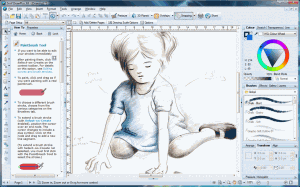DrawPlus is a free vector drawing software. It comes with many amazingly impressive and useful drawing tools and wonderful effects. DrawPlus lets you easily create drawings, logos, and paintings, even if you have not done drawing before.
DrawPlus is a user friendly program and if in any case you encounter problems while using it, you can use the ‘how to’ guide which is a help system that will guide you through the program.
You can draw, paint and sketch stuff you wish to. Its a great program for designing web graphics.
DrawPlus comes from the makers of PanoramaPlus, PagePlus, and WebPlus.
Here are some of the features of DrawPlus:
DRAWING TOOLS
- There are so many tools to work with. You can create natural curvy images with its auto-smoothing tool.
- You can change the colors or apply fills
- You can add transparency with ease
- You can use its quick shapes and draw intelligently
REALISTIC BRUSHES
- You can use high quality brush textures which supports pressure changes and adds realism to your artwork
- You can now make more lifelike sketches. If you do not like making sketches yourself, you can use a software to convert photos to sketches or convert photos to painting.
- You can use graphic tablets and create realistic paintings and sketches
HOW TO USE
- It has a ‘how to’ guide that tells you about the tool you want to work with without interfering with your work
- It also has pop up tool tips
- It has tutorial videos and printable tutorial
- You can drag and drop the content once it is ready to use
DrawPlus is an amazing software with amazing graphic design tools which are fun to work with. It also has some limited effects that can be added to the images. This vector drawing program is completely free of cost and you would love to work with the program for sure.
Other free vector graphics editor that we reviewed earlier include Drawberry, Inkscape, and Dynamic Draw.