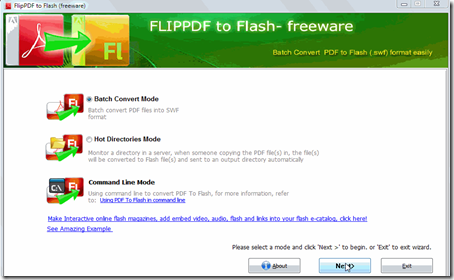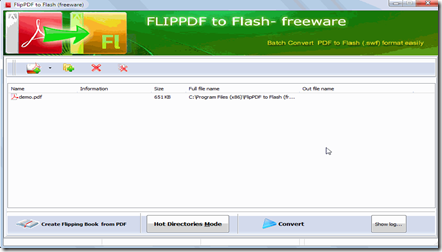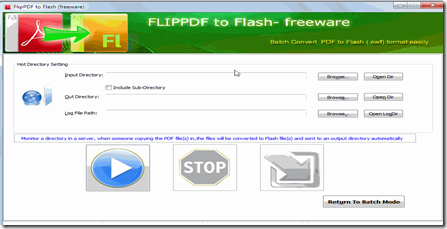FlipPDF to Flash Converter is a free converter which helps you to convert PDF to Flash files effortlessly. This Free PDF To Flash Converter can convert the PDF Files into macromedia flash(SWF) files, which ultimately helps you to convert your PDF files into animated eBooks. This PDF Converter is very easy to use and the UI is designed in such a way that even the non-professionals without any sort of technical knowledge can easily use the software.
Let’s have a look on this Free PDF To Flash Converter:
Here, you can see the following options :
- Batch Convert Mode: To batch convert the PDF files into SWF format.
As it can be seen in the image above, for converting files in this mode, browse and select the files which you wish to convert and hit the convert button at the bottom of the window.
- Hot Directory Mode: As soon as any PDF file comes to the server it will be converted into the flash file.
Here you need to specify the input and output directory. This conversion process takes place in the background.
- Command Line Mode: User need to use the commands in the command line mode to convert the PDF file into Flash file.
Additional benefit in converting any PDF file into a flash file is that it enhances the ease of sharing the files on websites, blog, etc, and you can even easily burn in to a CD.
Download and Installation of this Free PDF to Flash Converter:
This free PDF to Flash converter can be downloaded from here. After downloading the setup you just need to click on the setup and start the installation. During the installation just follow the instructions on the installation wizard. It will get installed on your Windows computer.
Final Verdict:
FlipPDF to Flash Converter is very useful to convert the PDF files into Flash files which in turn helps to read the files on system where Acrobat Reader is not installed. Also, conversion of PDF files into Flash files makes the file interesting and more attractive which can be easily shared on websites and exchanged through emails. Download and try this free PDF to Flash converter. You may also read out featured post on free PDF to Flash converters.