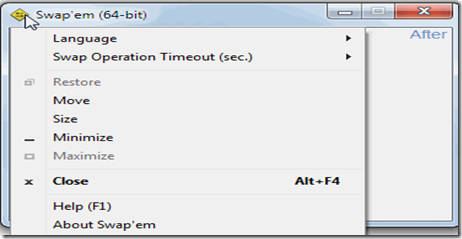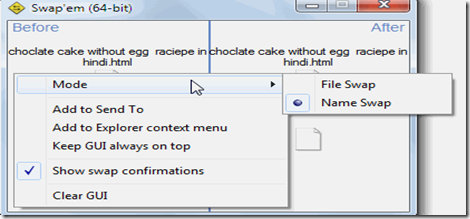Swap’em is a free software to swap the name of files or folders in a single mouse click. Swap’em can also swap two files in different folders. You can add Swap’em to the Explorer context menu and also to the Send to menu.
Working with Swap’em:
To use Swap’em you don’t have to learn anything new. Just understand the application completely and use it.
The UI of Swap’em is designed in a user-friendly way.
You can select language from the language option. Then set the Swap Operation Timeout(in seconds). Other options such as Move the file, Size of file, Minimize the window, close, help are also provided.
After selecting the Language and swap operation timeout, Drag and drop the files you want operation to be performed onto.
Now here you have the option whether to swap the file names(files can be from the same folder or different folder) or swap the two files(files should be in different folders to be swapped). Just choose between the two and the swapping will be done in an eye blink. Here, you have the option to ‘Add to Send To’ and ’Add to explorer context menu’.
Once swapping is done click on ‘Clear GUI’ to clear the files and perform the next swapping.
Features Of Swap’em:
- Can swap the file names from the same folder as well as from different folders.
- Files can be dragged and dropped, which makes the work very easy and fast.
- UI is so well designed that all the options are easily visible.
- Works very fast and does not affect the file content.
- Ability to keep GUI on top.
- Can be easily added to the explorer context menu.
Download and Installation:
Click here to download Swap’em. Once the setup is downloaded you need to run the setup in order to start the installation.While installing it you need to follow the instructions present there on the installation wizard. This way you can install it to your computer and start using it.
Final Verdict:
Swap’em a very small application in terms of size can perform swapping of file names and files itself efficiently. Swap’em is very easy to use and works very fast without hampering the content of files. All the basic features are provided on a single mouse click which makes the use of Swap’em very simple. You may also try STDU Explorer and muCommander reviewed by us.