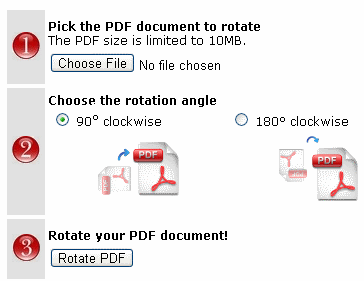[yasr_overall_rating] [yasr_visitor_votes]
RotatePDF.Net is a free website that lets you rotate PDF files online. You just upload the PDF file, and choose angle of rotation. RotatePDF will then immediately rotate your PDF file.
RotatePDF lets you rotate PDF files that are up to 10 MB in size. You can rotate PDF files at an angle of 90°, 180°, or 270°.
RotatePDF does not gives you option to rotate just selected pages of PDF file. If you want to rotate just a few pages, you can follow the following steps.
How to Rotate Selected Pages of PDF File:
- Split your original PDF file into multiple files, so as to separate out the pages that you want to rotate. You can split your PDF file using ILovePDF, or Adolix Split Merge PDF.
- Now, from the parts, upload and rotate the part that you want with RotatePDF.
- After that, combine the rotated file, with other parts back. To merge PDF files back, you can use the same tools as in Step 1.
That’s it. You are easily able to rotate a few pages of PDF file easily :)