Here is a simple tutorial that explains how to open pinned web pages on start screen of Windows 8 in desktop version of IE in Windows 8, instead of opening in full screen mode.
One of the interesting features of Windows 8 is that you can pin your favorite websites on the start screen and access them with a single click. However, it suffers from a drawback that any website you open from start screen opens up in full screen mode instead of opening in a browser in a traditional way.
I personally hate the fact the Microsoft forces you to use these full screen applications that are optimized for touchscreen.
There is an easy way to avoid this. Follow the simple steps of this tutorial and open pinned web pages in your desktop version of Internet explorer.
How to open pinned web pages in desktop browser in Windows 8:
- The process is really simple and straight forward. To open up pinned web pages in desktop mode firstly open the desktop mode by clicking on the Desktop tile.
- Now that you are in desktop mode, open the Internet Explorer and click on the tool buttons. This will bring up a menu as shown below, now just select the Internet options from the menu to change the way your Internet Explorer behaves.
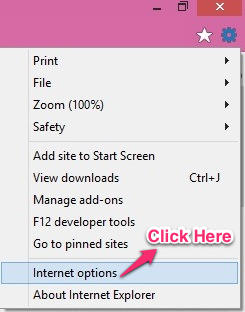
- After you have selected Internet options just switch to the Programs tab. Now put the check mark on the “Open Internet Explorer tiles on the desktop” option. This options sets the desktop version of the IE as the app for the desktop webpage tiles.
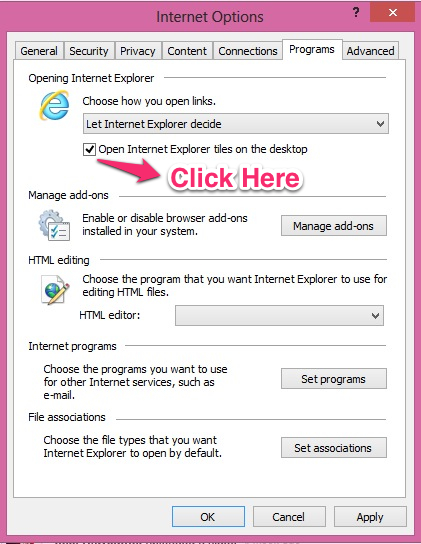
- Just click on the Apply button and this will make sure that every time you click on a pinned web page it will open up with the desktop version of the Internet explorer.
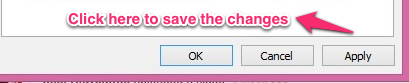
So, it is quite simple to force Windows 8 to open pinned web pages also in desktop mode. Personally, I prefer this option lot more than the full screen option. I wish Microsoft gave users an option to choose behavior when someone launches a pinned webpage for the first time. The option to open pages in desktop mode seems to be deeply hidden right now.