Sculptris is an amazing and incredibly light software that allows users to make your own 3D sculptures.
Sculptris requires no installation at all, in other words once properly downloaded it’s ready to be used and it’ll consume less resources from your computer.
With some advanced features Sculptris is the kind of tool that can be used even by people with no experience at all.
This amazing 3D modeling software allows even a kid to come up with his/her own 3D model within a few minutes. This makes Sculptris a lot easier to use, as compared to other 3D modeling software like Art Of Illusion, Blender, and true Space.
At the same time advanced users can create astonishing models thanks to many features of Sculptris.
Sculptris brings to the table both simplicity and complexity in a balanced way which makes it the perfect software for starters and veterans alike.
Also it might open the doors for those who one day might want to become a professional in the 3D modeling field.
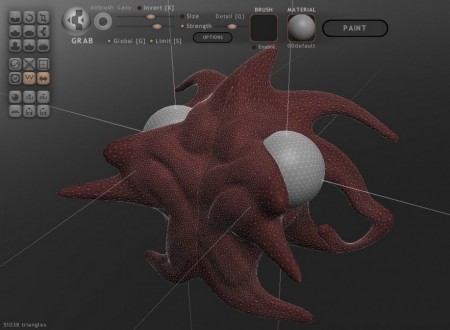
How to Use Sculptris:
Like previously mentioned, Sculptris requires no installation at all. Once downloaded unzip the files and put them in an easily accessible folder then click on Sculptris.exe to open the software.
When Sculptris is opened for the first time you should see a ball on the middle of the main panel and the tools by the left side in a minor panel. To start using Sculptris simply starting clicking on the ball to see its shape slowly changing.
If you want to try another tool you can change it by going on the first section of the little panel on the left and choosing it accordingly. Again just click on the ball to use the tool.
Once you’re done sculpting you can save your creation by going to Options and choose “Save Image”. However, if you want to use your image with other applications you have to remove the background. In order to do that just click on “with bg” to remove the background.
Features of Sculptris:
- No installation required.
- Simple and easy to use.
- Create your own 3D models.
Sculptris is a really fun to use 3D modeling, and 3D Sculpting software. For simple 2D drawings, you can use free image editors, like SumoPaint, Paint.Net, and Hornil StylePix.
Here is a small video tutorial that shows how easy it is to use Sculptris: