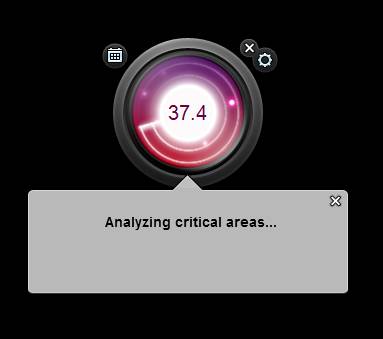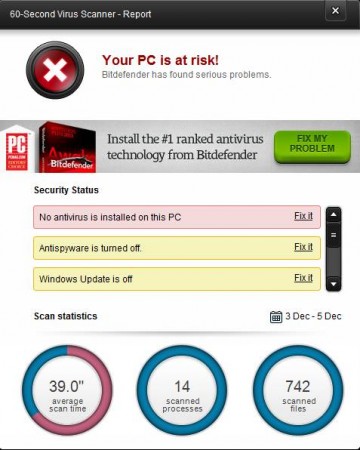BitDefender 60 Second Virus Scanner is a free Virus Scanner to scan your computer for virus and spyware infections using the award wining antivirus scan engine from this world renown security company. This is a cloud based malware or virus scanner, which means that each time your computer is scanned, it’s scanned with the latest virus signatures, in a cloud server.
As you can see from the screenshot above, this is a very simple virus scanning utility, it’s basically a desktop widget. System tray icon is also available and when you close the “interface” it’s gonna minimize to the system tray where it will still work because BitDefender 60 Second Virus Scanner offers proactive, real-time protection.
Key Features of this Free Virus Scanner:
- Free, small, and very lightweight cloud based malware scanning utility.
- Proactive protection, real-time background scanning of processes.
- Quick scanning, it really completes the scan in less than 60 seconds.
- Cloud based scanner, files are scanned with the help of the cloud.
- Works with other antivirus software that you have installed on you PC.
- Checks settings of installed AV software for improper configuration.
This free virus scanner will also check for updates automatically and you can adjust the scanning frequency to for example daily or weekly. Cloud based malware scanners only calculates the MD5 hash of files on your computer and compares that with virus hash patterns in the cloud. If there’s a match, program knows that the file is a virus and warns you about it. Here are few tips to help you get started with this quick malware scanner.
How to Scan Computer for Malware with BitDefender 60 Second Virus Sanner?
Start by clicking on the gears icon in the top right corner of the main control panel. That will open up settings where you can adjust the behavior of this free cloud based malware scanner.
Change the scan frequency if you don’t like the daily scans which are set by default. Turn on scanning of critical areas, start with Windows and automatic updates. Once you’re done close this window, and now click on the large magnifying icon to start the scan.
Notice that there aren’t percentages here, the counter will actually start counting down from sixty, because this is a 60 second scanner after all. Once that it finished you’ll be presented with a report.
Any malware infections that were found will be reported and you’ll also be notified about improper configuration of your main antivirus software.
Conclusion:
BitDefender 60 Second Virus Scanner is a great way of how you can check quickly and see if there are malware infections present on your computer. It doesn’t hurt to have an additional malware scanner perform a scan, to make sure that the main antivirus software that you have installed has not missed something. Scanner is very fast, 60 seconds fast, so you won’t lose a lot of time if you decide to give this free cloud scanner a try. Download it free. You may also try Panda Cloud Cleaner, Kingston Free Antivirus, and SlimCleaner reviewed by us.