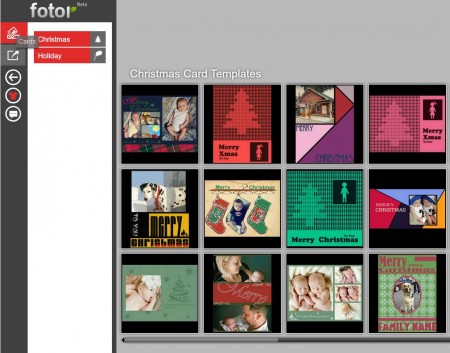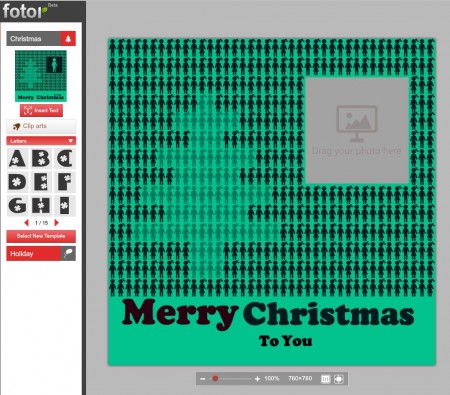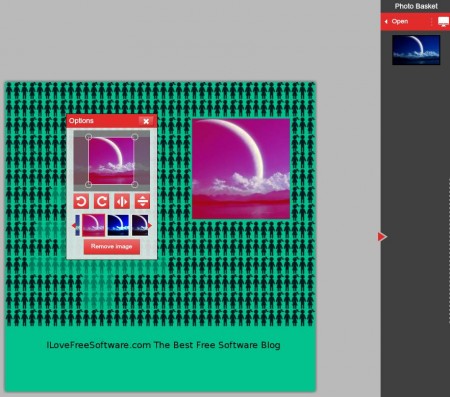Fotor is a free online greeting card maker which you can use to create Christmas cards and holiday cards very easily. The only thing you need is a web browser, and since this is a Flash web application, make sure that you have Flash installed before starting this free holiday card creator. It comes with dozens of different templates which you can customize according to your taste with text, images, and various different effects.
When you start Fotor you’re gonna be greeted with a template selector which can be seen in the image above. Two categories of greeting card templates are available, Christmas and Holidays. The main difference would be in the number of photos that you can add to the greeting card, size, color, and of course style.
Key Features of Fotor to Create Christmas Cards:
- Free and simple to use interface, web browser app, no installation required.
- Fully personalize your card, add text, clip art, and photos.
- Dozens of greeting card templates are available.
- Templates are available for Holiday and Christmas greeting cards.
- Built-in sharing to Facebook, Flickr, Twitter or download the card created as JPEG and PNG.
Greeting cards have been a part of the holiday season since practically forever. In this modern time, people have moved away from standard cards, that you buy in stores, and started using e-cards, which can be shared via social networks or email. To create these types of cards, you will need image editing software and of course you’ll need to know how to use it. With Fotor, you can easily create greeting cards online in just a few clicks.
How to Create Christmas Cards And Holiday Cards Online with Fotor?
First step would be selecting the greeting card template. After you do that, editor will open up where you can start personalizing the selected template to your taste.
Depending on which template you have selected, number of photos that you can add will be different. The one that we selected can only house one image. Default text can be removed, and you can write pretty much anything you want using the Insert text tool and the clip art letter in the left sidebar.
Images that you add can have different effects applied to them. Different font and color of the text can also be used. When you are done setting everything up, and you think that your greeting card is ready to be shared with the people you love, click on the Share and Send button in the left top corner to either export the greeting card or to share it right away on social networks.
Conclusion:
Fotor is a great way of how you can create greeting cards for all occasions without installing any software or knowing any kind of advanced image editing skills. You just need an internet connection and web browser. Select a template and then customize it with photos, text, clip art. When you’re done, download the greeting card or share it right away via social networks. Try this free online greeting card creator. You may also try Greeting Card Box, Vision Photo Editor, and SmileBox reviewed by us.