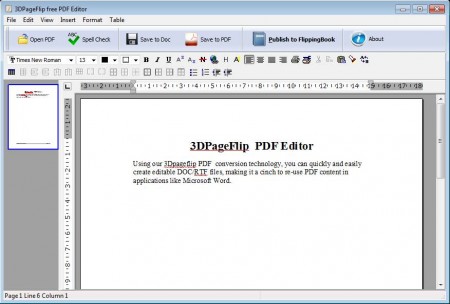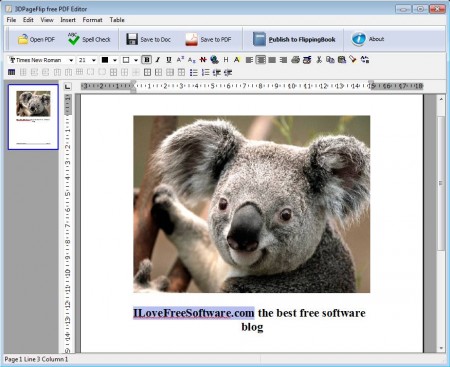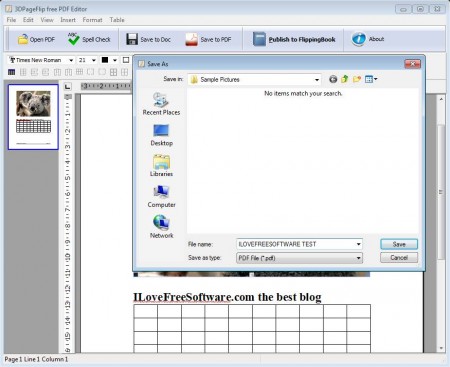3DPageFlip PDF Editor is a free PDF editor for Windows which is very lightweight and let’s you effortlessly open, edit, and save PDF files. It comes with much of the same functionality that can be found in commercial and free but bulkier PDF editors. You can create PDF documents with text formatting, images, tables, adjustable document margins, and everything else that you’d expect from a modern PDF editor. Existing PDF documents can also be opened and edited.
Also, check out PDFCool Studio, PDFRider, and Online PDF Editor.
In the image above you can see the interface of this free PDF editor. Practically the entire top half of the window is reserved for toolbars, above which classic menu for opening and saving documents and the full list of document manipulations is available. Further down below you can see the actual document with page previews being available in the left sidebar.
Key Features of this Free PDF Editor are:
- Open and edit PDF documents easily and for free.
- Comes with a full-featured text editor with full toolbox available.
- Insert numbered lists, graphics, images, tables, change text formatting.
- Spell checker, misspelled words are gonna be underlined in red.
- Page preview is available to quickly jump to pages.
- Find tool for find important text is also available.
- Save and export created documents as either PDF or RTF text format.
- Modern looking, simple, and very lightweight PDF editor.
You might have noticed that in the top menu you also have the option to Publish a Flip book, but clicking there will only open a website where flip book creator can be downloaded. Even without a flip book creator, this free PDF editor has a lot to offer, and it’s only 3MB in size, how great is that. Let’s see just what exactly can it do.
How to Create and Edit PDF Document for Free with 3DPageFlip PDF Editor?
PDF document ready for editing is gonna be opened right away. If for some reason it’s not, new document can be created the standard way by clicking on File >> New.
Use the toolbar to edit the document to your needs. To add images you’re gonna have to choose Insert >> Graphics from the menu and select the photos that you want to add, all the common formats are supported. Spell checker will work as you’re typing and to change text formatting use the toolbar which can be seen above the document.
Tables can also be added, and when you’re finished editing the PDF document, you can click on the Save As PDF button in order to bring up the Save As window, enter the name for the document, click Save, that’s it.
Conclusion:
3DPageFlip PDF Editor makes it very easy to create and edit PDF documents. It’s very lightweight and easy on the system resources, with size around 3MB. Older computers which do not have good hardware can profit a lot with this free PDF editor. Same thing goes for all the other users who would like a fast, simple, and responsive PDF editor. You would also like to try some other best free PDF editors reviewed by us.