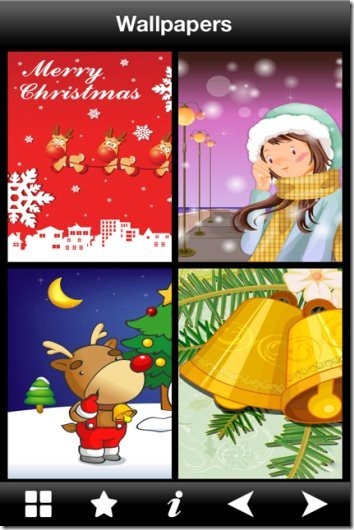100,000+ Christmas Wallpapers is a free iPhone app to browse and download Christmas wallpapers on iPhone. This iPhone Christmas wallpapers app provides you vast collection of Christmas wallpapers.
You can download and create a nice collection of wallpapers to move your iPhone to Christmas mode. The good thing about this iPhone Christmas wallpapers app is that it is perfect for your iPhone Retina display as it provides you HD wallpapers on iPhone. Just select the wallpaper and save it in camera roll of your iPhone.
The app is named as 100,000+ Christmas Wallpapers because the app provides you a vast collection of beautiful wallpapers which comes to more than 100,000. Just browse and select any one of them to download and add as your iPhone’s background. The app has a full version too which adds up multiple categories of wallpapers to browse and download on iPhone. So if you like the collection of wallpapers in the free version, then update the app to full version to get more.
I like The Interface Of The App:
The nice part of this iPhone Christmas Wallpapers app is its user interface. The user interface of the app is awesome with thumbnail view. You can easily view all the images in thumbnail mode on your iPhone. On top of this, tapping on any wallpaper image lets you view the wallpaper in full-screen mode. There is an options bar at the lower-end of the app to explore more options and open the list of all the wallpapers which you have added to favorites on your iPhone.
Retina Display Wallpapers:
As I already told you above that the app provides HD wallpaper images. The reason why one should go ahead and install this iPhone Christmas wallpaper app is its retina display wallpapers. All the wallpapers are designed in such a way that they are perfect for your iPhone’s retina display. This is the reason why all the collection of all the wallpapers in the app is called Retina display wallpapers.
How To Download Christmas Wallpapers for iPhone:
As soon as you launch the app, you will get to see all the wallpapers on a page in tiled view. Each page of the app shows total of 4 wallpapers. Just select any wallpaper. Now you will see a “ hard drive” like icon in the options bar at the lower end of the app page. Tap on that button and the wallpaper will be downloaded and saved to camera roll on your iPhone. Now head to settings menu→brightness & wallpaper→wallpaper→camera roll→select wallpaper→set the wallpaper.
For Android users, check out Christmas wallpapers apps for Android reviewed by us.
Features Of This iPhone Christmas Wallpapers App:
- Get collection of above 100,000 Christmas wallpapers on your iPhone.
- Retina display wallpapers with very high quality.
- Download wallpapers and save them to camera roll.
- Add wallpapers to favorites.
- Tiles view.
- Fast and easy browsing.
- Share the wallpaper via email.
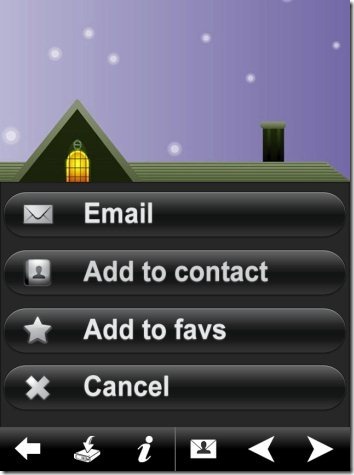
- Add the image to contacts.
Also, check out wallpapers apps for iPhone and iPad reviewed by us.
Install 100,000+ Christmas Wallpapers App:
Download and install 100,000+ Christmas Wallpapers app on your iPhone for free. You can get the direct download link of the app by scanning the QR Code image below.
With this awesome 100,000+ Christmas Wallpapers app, turn your iPhone into Christmas festive mood. This iPhone Christmas wallpapers app is one of the best app to download Christmas wallpapers and that too of high quality that fit your iPhone’s retina display.