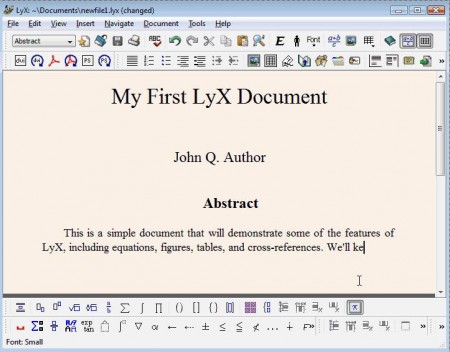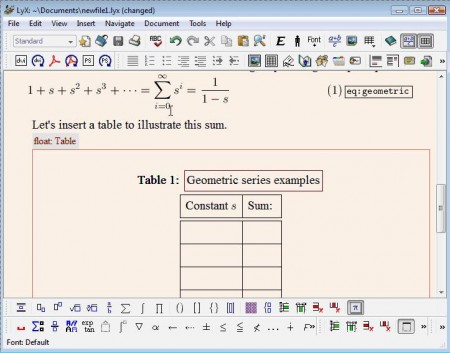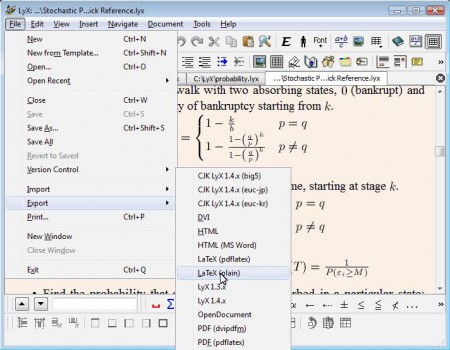LyX is a free document processor for Windows which you can use in order to create documents using the TeX and LaTeX markup languages. This is a graphical editor, where you don’t need to know how to write documents using these two languages, although you can use them if you are familiar with the markup, or if you would like to learn.
Image above shows the interface of this free document processor. As you can see it looks pretty much like any other text editor. Top of the window holds menus and toolbars, beneath that you will see the actual document, where text editing takes place, and beneath that the selection of symbols and figures that you can insert into the document.
Key Features of LyX Free Document Processor:
- Easy to use and understand interface that is similar to other text editors.
- Good format support, all the common text formats are supported.
- Graphical WYSIWYG table and match function editors.
- Support for both left-to-right and right-to-left languages.
- Standard typographic formatting like indents, hyphenation, and spacing.
- Spell checking, checks the language of the document for errors.
- Cross platform support works on Linux, Windows, and Mac.
LyX is primarily used by the scientific community because of the fact that LaTeX, the underlying typesetting system used by Lyx, is very powerful when it comes to mathematical modules. Due to the increasing number of features, Lyx is used more and more for standard text processing also. LaTeX creates mathematical and other symbols with the help of code, and Lyx allows you to create documents with it, without actually knowing the code.
How to Create and Process Text with LyX?
Writing in LyX isn’t anything more different than in any other editor. Even though there’s something very important to know, what you write will not exactly the same on paper when you print it. We mentioned that this is a WYSIWYG editor, and for some components like math equations and tables it is, but the overall document formatting will look differently when you print the document.
Primary function of LyX would be writing of mathematical formulas, and to add them to the document you basically just have to click on the appropriate symbol from the selection below the document. The entire process is very similar to that of Word math functions. Same thing goes for tables. Text formatting can be changed in the toolbar at the top.
When you’re finished with document editing, you can click on File >> Export in order to save the text in one of the supported formats, PDF, OpenDocument, and so on.
Conclusion:
LyX is a great way of how you can create complex document, or should we say documents with complex formatting and mathematical equations. It might take some time to figure out everything, but it’s more than worth it. This free document processor is available for all the major operating systems, so take it for a spin. Download and try some other similar software like LaTeX To RTF, TexMaker, and DataVision reviewed by us.