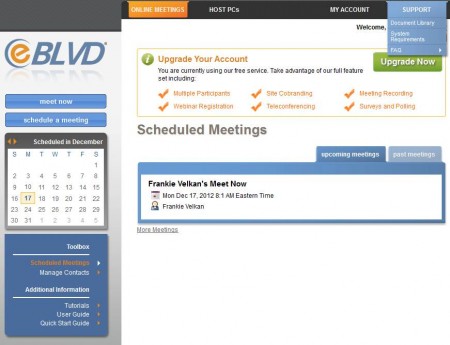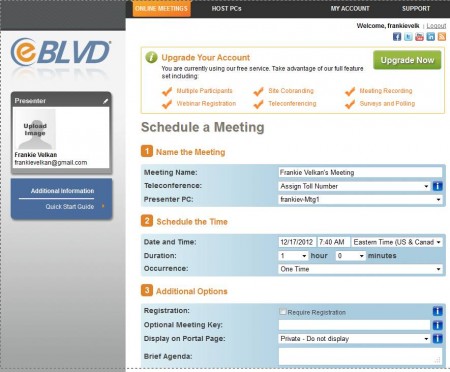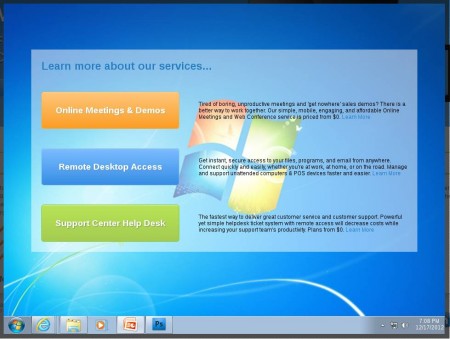eBLVD is a free web conferencing service which allows you to conduct online presentations and meetings easily, with the help of remote desktops. After registering on the eBLVD website, desktop client can be downloaded and installed on a computer which will then play the role of a host, from where you can broadcast meetings and live stream the desktop of that computer to all the participants of the conference.
In the screenshot above you can see meeting list of eBLVD where you can check to see if there are any meetings that you need to attend, and of course this is where you can schedule web conferences. People who are invited to the web conference also have to run an application called the Meeting Applet on their computer, which will allow them to access the meeting from their computer. Mobile phone can also be used in order to participate, but only audio is supported.
Key Features of This Free Web Conferencing Software are:
- Web conferencing with the help of the screen casting.
- Exchange audio with the help of a mic or you can use chat.
- Teleconferencing supported, users can participate via phone.
- Meetings can be either private or public, no need for registration.
- Invitations for the meeting can be automatically sent out.
- Perform presentation while other participants are watching your screen.
There are two main uses for the service offered by eBLVD. First would of course be for online meetings and web conferences, but note that the free version of eBLVD is limited to only 1 other participant. That’s why it’s far better to use it for online presentations, when you’re trying to sell a product or show your service to someone.
How to Setup and Conduct Online Meetings and Presentations with eBLVD?
Registration is the first step, and after registration you will be given download links for the host client, which you have to install on your computer. This little application will run in the system tray from where you can start new meetings, or you can set them up online by clicking on the Online Meetings tab at the top, and from there selecting Schedule Meeting.
This same procedure is for when you need to set up a presentation, only then you call it a presentation. In this step you need to set up things like time, select the phone number if you want the other person to teleconference, set the meeting to be either public or private and so on. Down below you can send out invitations with the Meeting IDs, which is needed in order to connect to the meeting.
Once you setup everything, you need to run the client Meeting Applets, enter the meeting ID, and you can connect to the remote host desktop of the person who initiated the meeting.
Conclusion:
eBLVD service is very useful when you need to conduct presentation of service that you want to offer to your client. With an upgrade you get even more features. Register and give it a try. You may try out some similar services reviewed by us like iVisit Presenter, Any Meeting, and Banckle Online Meeting.