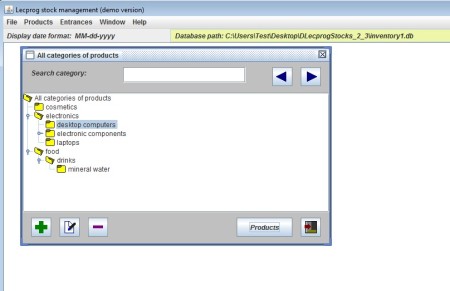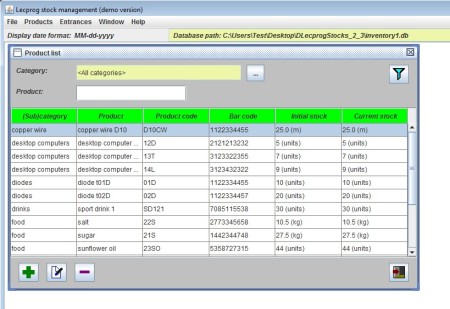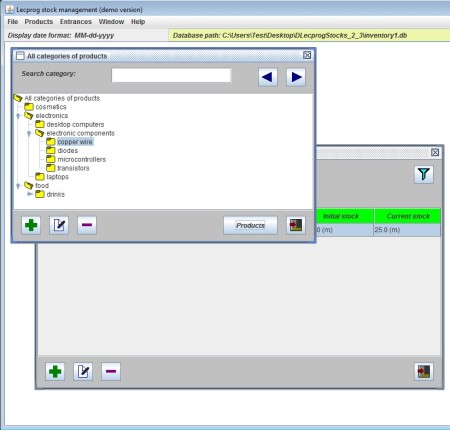Lecprog stock management is a free portable inventory management software which you can use in order to keep track of various different products that you trade in, like tech products, supplies, perishables, and more. Even though we are talking about general store merchandise, you can also import and manage any other product which you might be buying and selling.
Screenshot above shows us the interface of this free inventory management software where you can easily manage products and file them with the help of categories. Notice from the application icon in the top left corner that this is a Java application. To run Lecprog stock management you need to have the Java runtime environment installed on your computer.
Key Features of this Free Inventory Management Software are:
- Easy and very simple to use interface, perfect for beginners.
- Create a database in a file, locally, on your computer.
- Manage various different products with the help of categories.
- Add products with product codes, bar codes and keep track of stock.
- Keep a list of suppliers for each one of the products you manage.
- Portable application, there’s no need for installation.
- Works on Linux, Windows, and Mac, cross-platform support.
Buyers and sellers who are trading with a lot of products, regardless of the type products that they are need product management software in order to manage and keep track of what they have. Lecprog stock management is just the kind of tool that you need in order to do that. Here are few tips to help you get started with this free inventory management software.
How to Manage Products and Keep Track of your Inventory with Lecprog Stock Management?
Like we said this is a Java app and it’s portable, so in order to run it, you just need to make sure that you have Java installed. Click on the executable and then you’re gonna see a window where you need to select a location, where the database will be saved. After you do that, click on Products from the top menu and there select Product list.
Clicking on the green plus sign you can add products to the database from where they can be managed and called up when you need to check on their current stock, initial stock, and so on. By default you’ll get some example products, you can delete them with the minus button.
By opening up the category view you can navigate through your products more easily. Categories are managed the same way that the products are managed. When you click on the plus sign you’ll be able to select the category where the products will be saved.
Conclusion:
Lecprog stock management is a very simplistic and lightweight inventory management software for Windows which you can use in order to easily manage various different products. Despite of its name, they don’t have to actually be stocks, everything that you trade in and have to keep track of can be managed with the help of Lecprog stock management.
Also, try out Sklad, eStockCard, and EzAsset For Home reviewed by us.