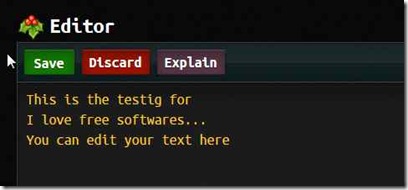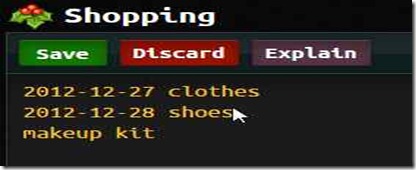Holly is a free online to-do list application to help you prepare your to-do list, edit text for you, manage your plans and form a tree structure to manage your tasks in a better way. Also, you can share your to-do list through email with your friends and family. In addition, it even allows you to download a local copy of your tasks to your computer, so that you can view the tasks even when you are offline. Let’s discuss features provided by Holly in detail:
The basic interface of Holly looks like this:
Here, from the above image we can see that you can form a tree like structure, there is an editor and many more as you scroll down the screen. On top you can also see some buttons which are edit, clear done, offline, and explain.
Edit button is to make changes in the already prepared list of work or edit in the editor. Clear done button is to clear the screen, that means clear all the list prepared till now but not yet saved. Offline button is as explained above for downloading a local copy of your tasks on to your computer. Explain button will elaborate the complete work of that field. Let us see the work we can do using Holly:
Tree View:
You can form a tree like structure for your work. A tree has main root, branches, and sub-branches, so you can also plan your work in the same manner.
Editor:
Here, you can edit your work.
See here is a sample text for editing. After editing the text you can save or discard it. Here, explain button will tell you all the shortcuts/hotkeys and will also explain the purpose of editor.
Work Scheduler:
Here, you can plan your activities according to time or date. It is a kind of list of the work to be done on or within a specific date and time.
Holly is available for free and you can use it online. Just visit the link, and click on Start Writing button. Then you can start using Holly directly.
Final Verdict for this Online To-Do List Application:
Holly is a very useful application available online for making online to-do lists, edit your text, and to do many more things. Features provided are very basic and easy to use. Use the search option available in order to search anything within with this online to-do list application.Try it absolutely free.
Also, try out some similar services like Todoist, MyLists, and WorkFlowy reviewed by us.