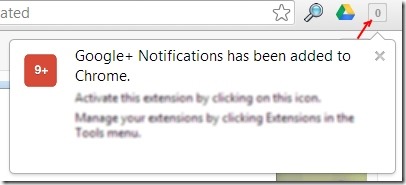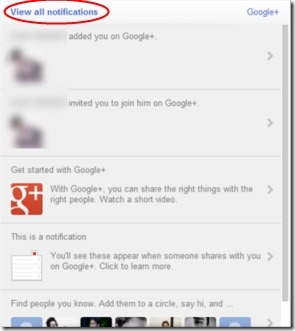Google+ Notifications is a Google plus extension available for Chrome which helps you to view the notifications of activities happening in your Google+ account, when you are signed in to it. You come to know about each and every activity of Google+ (social networking service provided by Google) by using Google+ Notifications extension. You don’t need to head over to your Google+ account again and again for knowing about the status. It works as an indicator that indicates you about the recent things happening in your Google+.
Key Features of this Google Plus Extension:
- It gives you updates of Google+ activities.
- No need to switch to the tab in which you have opened your Google+ account again and again. You can view new notifications right there on the extension icon of Google+ Notifications located at the top right corner of your Google Chrome.
- You can respond directly on notifications from Google+ Notifications extension icon.
- Easy access to most recent activities.
- Google+ Notifications button turns into red color whenever a new notification hits your Google+ account. Thus it works as an indicator.
- It will show you the number of pending or new notifications in its icon. For example, if you have 5 new notifications, then the icon will turn red with the number being displayed as 5.
How this Google Plus Extension Works?
- In order to start working with Google+ Notifications, add this Google plus extension to your Chrome. You can add it from Chrome’s web store. Click on the Add to Chrome button available there to add this extension to your Chrome. A small installation pop-up will come up, click on the Add button in that installation pop-up and it will be added to your Google Chrome.
- You can see Google+ Notifications extension icon at the top right corner of your Chrome. Now whenever you will get a new notification, you can see it from this extension icon. For example, if someone added you to his/her Google+ circle, mentioned you in a comment or in a post, tagged you in a photo etc., this icon will turn into red indicating you that you have new updates available in Google+.
- Simply click on the extension icon to see the notifications, a drop down window will be open showing you the notifications. Click on any of the notification and respond directly from this icon.
- You can also see the notifications one by one by in this extension icon.
- If you wish to move to your Google+ account, then simply click on the View all notifications option available at the top left side of this icon. It will direct you to your Google+ account.
Google+ Notifications extension is a nice extension, as you don’t need to switch to your Google+ account again and again to view and respond to the notifications. You can simply click this extension icon to see and respond directly to the notifications. You can download this Google plus extension from here.
You may try GClient desktop client for google+ reviewed by us.