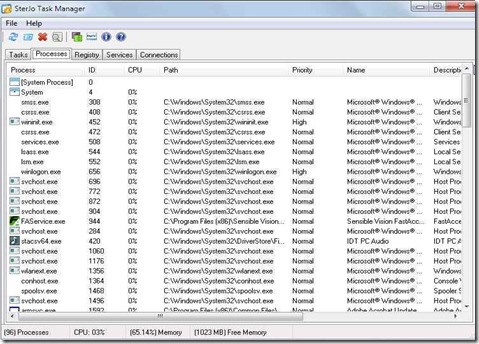SterJo Task Manager is a free task manager which let’s you manage all the running processes, tasks and other things on your computer. When you are working in a system there are many process running in background, some of them are necessary for proper functioning of the system while many are just making your system slow by engaging the CPU. Sterjo Task Manger helps to see the details of all the processes, so that we can see them all and terminate the unwanted or suspicious processes.
Below is the screenshot of Sterjo Task Manager showing the processes running in the system:
See, all the processes running in the system are being showed along with its details like: process ID, CPU usage, path, priority, name and description. You can see the tasks, processes, registry, services, and connections using this free task manager. Let’s discuss each in detail.
Tasks:
In this tab the list of currently running applications and not responding applications will be displayed. The applications having a taskbar entry will be displayed here.
Processes:
The process tab shows the list of currently running processes with its full details like: process ID, CPU usage, path, priority, name and description. To terminate any process right-click on it, You can see any process in full detail by selecting the file properties.
Registry:
When the system is started there are many processes which are set to start with the system start-up. But too many process at system start-up can slow down the system. The registry tab shows the processes detail. Using this registry tab you can terminate the extra processes. You can delete any process from the system start-up by just right clicking it and deleting it.
Services:
It shows the list of all the installed services along with details like: name, status, start-up type, account etc. You can start, stop, pause, resume or delete any service by selecting it. Buttons are provided to do the same.
Network:
It shows the TCP and UDP Connections.
Download and Installation of this Free Task Manager:
Sterjo Task Manager can be downloaded from here. Just download the application and install it like any other software by following the installation instructions on the installation wizard.
Conclusion:
Sterjo Task Manager is a very good application to view and manage all the running processes and tasks on your system. Download this free task manager in order to make your system work faster.
Try out some other free task manager programs for Windows reviewed by us.