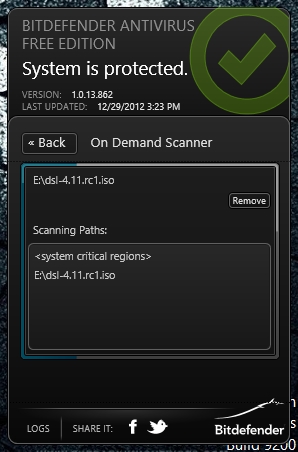Enjoy your new year with the all new Bitdefender Antivirus Free Edition; the free version of the ever popular Bitdefender Antivirus. This application is a simple solution for the protection of your computer.
This free antivirus for Windows offers you quite a bit of features that are reasonable for a free version of the application. The lack of features makes this application more simpler to use, which I found to be a good thing. If you are more into tweaking individual parts of the software, then this application might not be for you or you may use this application and experience what a minimalistic application feels like.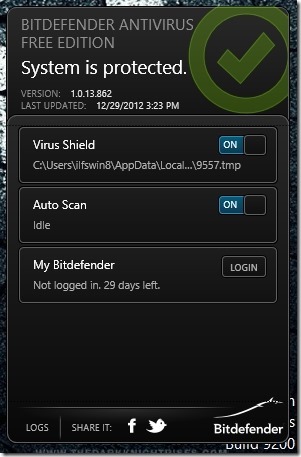
The interface of Bitdefender free antivirus is very simple and easy to use and minimizes the interaction needed with the user in order to function. To launch the interface as shown in the screenshot above, just click on its tray icon or open it up from the Start Menu.
There is almost zero configuration required to setup and keep Bitdefender Antivirus Free Edition running. There are only two settings that you can change which are just two simple toggles: one for turning on the Virus Shield and the other for Auto Scan; that’s it. This is all that this free antivirus asks you for. This makes using this application really simple and straightforward.
Bitdefender Antivirus Free Edition offers you with real-time protection when you have the Virus Shield activated. Also the application allows you to manually scan files or folder by right-clicking on the them and selecting the “Scan with Bitdefender” option from the context menu. Also one thing that I really liked is that this application automatically scans the system when it is idle.
It looks like the creators of Bitdefender were focused creating a simple to use antivirus software or guess the reason is that this application is a free version; therefore it has minimalistic set of features but nonetheless the interface is really clean and easy to use. Which is liked by most of the new user of this application. So, if you are looking for a free antivirus to install on some non-techie’s system, this would be a perfect choice.
The application was claiming that it is really lightweight, so to check out this claim, I just open up the Task Manger and to my surprise the application was only using around 20 MB of RAM, which totally proves their point.
The Main Features of Bitdefender Antivirus Free Edition:
- Simple interface and easy to use application.
- Minimum amount of user interaction required.
- Smart auto scan; only scans when your system resources are ideal.
- No nagging commercials to disturb you.
- Lightweight solution for protecting you computer against malware.
- Uses the famous Bitdefender technology to detect threats.
Features that this Free Antivirus is Missing:
There are many good features that this free antivirus provides; but then there are a few that are missing. I did not find any browser plugin that protects me while browsing internet. It does not provide option to do a full scan. Also, did not find features like P2P protection, manually update virus definitions (doesn’t even shows when was antivirus last updated), boot time scan, integration with email clients to scan incoming mails, specify scan schedule, etc. I understand that some of these might be happening in the background automatically, but then, some are plain missing. I know that this is the first free version of BitDefender antivirus, and I hope that it is enhanced further in future versions.
Verdict:
Bitdefender Antivirus Free Edition offers you a simple and minimalistic antivirus application for free. You might love the interface or not be impressed by it because it is so simple. But anyway the application provides you with good protection, from threats using the famous Bitdefender technology; also it’s a very lightweight application. Check out this post about other free antivirus applications available for Windows.