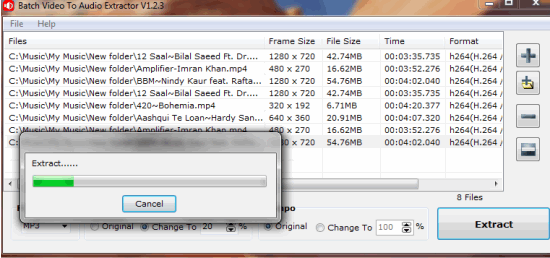
Freeware to Batch Extract Audio From Video With 14 Audio Formats Supported
Audane Video To Audio Extractor is a freeware which lets you batch extract audio from video with support for 14 audio formats for output.
→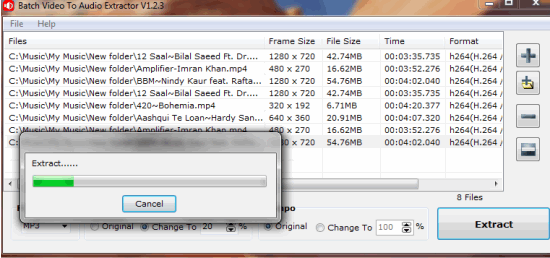
Audane Video To Audio Extractor is a freeware which lets you batch extract audio from video with support for 14 audio formats for output.
→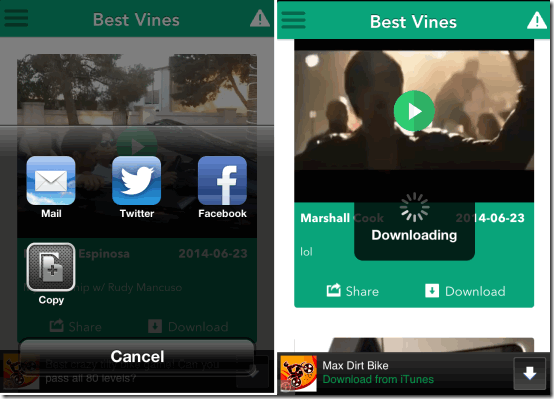
Best Vines Free is a free iPhone Vine downloader for watching, sharing, and downloading best Vine videos from different categories.
→This tutorial explains how to transfer Orkut photos to Google+ using Orkut Photo Importer. Also includes how to download Orkut profile data to PC.
→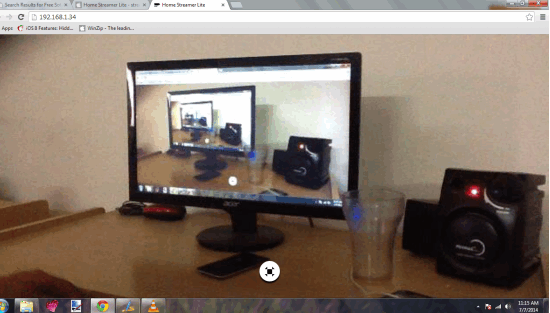
Home Streamer Lite is a free iPad surveillance app which lets you live stream anything and view it on same Wi-Fi. Streaming also available on iOS 7 devices.
→
TactioHealth is a free iPhone health app which lets you track your health as well as daily routine. Check graphical presentation and detailed PDF report.
→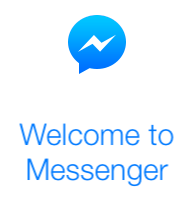
Facebook has launched its official Facebook Messenger app for iPad which shows a two pane interface. Read full review of native Facebook messenger for iPad.
→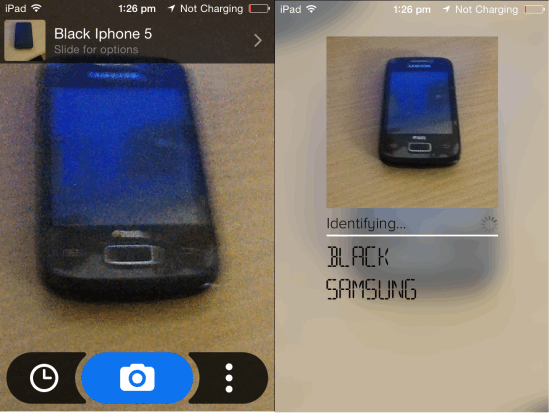
CamFind is iPad search engine app which lets you make search queries by uploading photos and using voice search. It can also be used as QR scanner.
→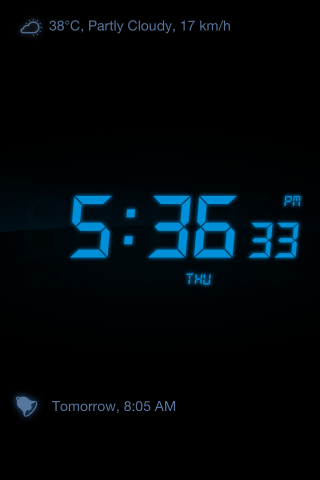
Alarm Clock is a free iPhone alarm clock app which also lets you use it for sleep time, weather, and flashlight. Choose from 10 different skins.
→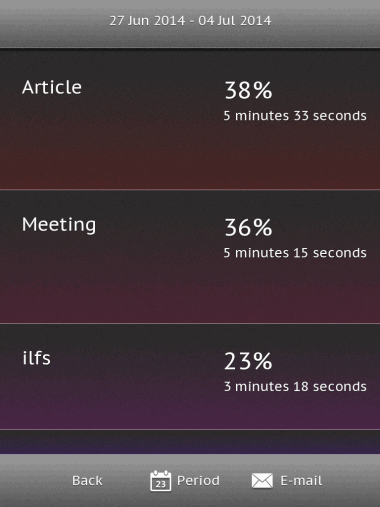
Time Buttons Lite is a free iPad time management app to track time spent in doing in various tasks. You can add tasks and track time for them.
→
This tutorial explains how to control when an app can use Location Services in iOS 8. You can do this for each app on iPhone, iPad, and iPod Touch.
→
Monster Dash is a free iPhone running game in which you have to run, jump, and kill monsters. Play at different locations, check stats, unlock achievements.
→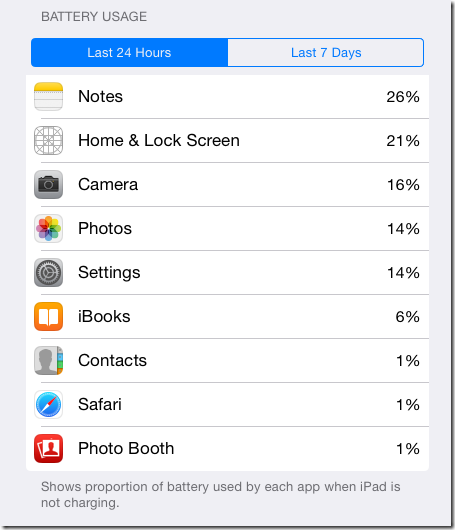
This tutorial explains how to check battery usage for individual apps on iPad in iOS 8. The battery consumption is displayed in % for each app.
→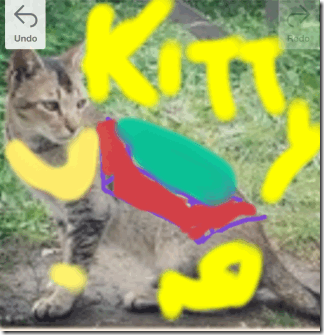
Line Brush is a free iPhone app to draw, paint on photos using 40 pens, pencils, and brushes. Save and share photo with others.
→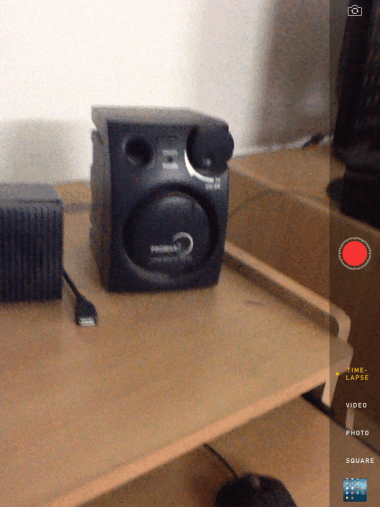
This tutorial explains how to shoot time-lapse videos on iOS 8 using iPad. You can also use it to shoot videos on iPhone and iPod Touch with iOS 8.
→