
Create Beautiful Text Timelines in Presentations with PowerPoint Designer
This article covers a simple way that explains how to create a beautiful text timeline in Presentations with PowerPoint Designer.
→
This article covers a simple way that explains how to create a beautiful text timeline in Presentations with PowerPoint Designer.
→
This article covers how to get a screen time feature in the Edge Chromium using TimeYourWeb Time Tracker. It shows the real-time usage of the internet.
→
In this article, you will learn an easy way to link the google account with Microsoft account so that you could manage all your emails in one place.
→
In this article, you will learn an easy way to translate Japanese Manga to English with a free Chrome Extension that is known as Anity extension.
→
This article covers a free online frame by frame GIF Editor with Layers Support. It allows you to add text and multiple images to create a nice GIF.
→
This article is all about a free online font style matcher to find similar fonts on a site. It also allows you to use your own fonts by uploading it.
→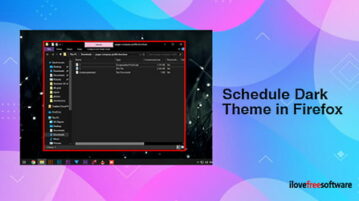
In this article, you will learn a simple approach to schedule the dark theme in Firefox to switch the daytime theme and nighttime theme automatically.
→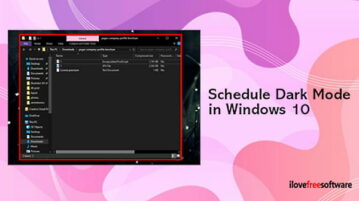
This article covers an easy way to schedule dark mode with Luna application. It is a trusted tool that lets you schedule switching times automatically.
→
In this article, you will learn a simple approach to use Tinder on PC in the Edge Chromium. It allows you to open the app in the comfort of your computer
→
How to Add and Manage Multiple OneDrive Accounts in Windows 10. It comes in two varieties, i.e. personal account and the work (business) account.
→
This article covers a simple approach to get song lyrics for the YouTube Music artist official channels and for Spotify official web player
→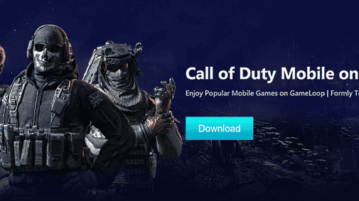
In this article, you will learn how to install Call of Duty Mobile on Windows 10. You can also customize the controller mapping and keymapping as well.
→
How to use free online unlimited P2P file transfer service with sharing between PC and Phone. Read this article to know more about it.
→
How to Schedule Your Google Account for Auto Delete When Not Used? Read on this article that can help you to clear your private information from the server.
→