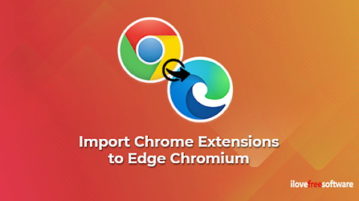
How to Import Chrome Extensions to Edge Chromium?
This article covers a simple approach to import Chrome Extensions to Edge Chromium that potentially improves the user experience.
→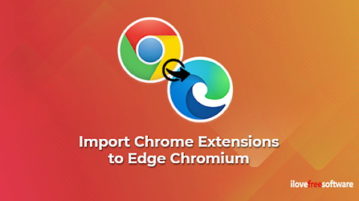
This article covers a simple approach to import Chrome Extensions to Edge Chromium that potentially improves the user experience.
→
This article explains an easy way to enable legacy edge mode in Edge Chromium. It imitates the EdgeHTML engine and allows it to launch several sites.
→
This article explains a simple process to enable short bookmark suggestions in the Omnibox of the Chromium-based Edge browser.
→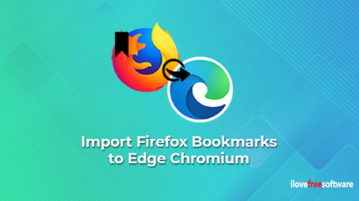
This article covers a pretty easy way to import Firefox bookmarks, browsing history, saved passwords, addresses and more to Edge chromium.
→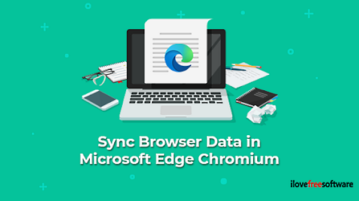
This article covers an easy way to Sync Bookmarks, Passwords, Extensions in Microsoft Edge Chromium to make your Microsoft account even more secure.
→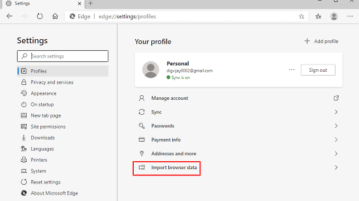
This article covers a simple approach to import chrome bookmarks, browsing history, saved passwords, payment info, and other settings to edge Chromium.
→
This article covers a free online GIF generator to create typing text GIF animation having trendy, eye-catching, and entertaining appearance.
→
Microsoft releases a new feature that can be used to block unwanted apps in Edge Chromium with new crapware blocker feature.
→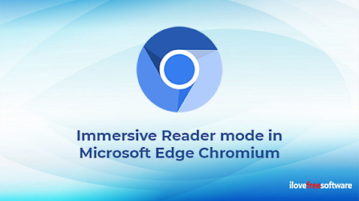
What is Immersive Reader mode in Microsoft Edge Chromium? In this article, you will learn an easy way to use this new feature.
→
This article covers an easy way to turn any website into a progressive web app in Edge Chromium with some other features like offline support, print, zoom.
→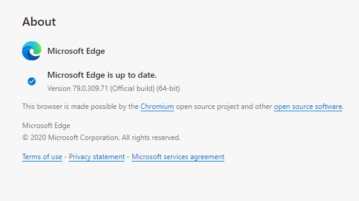
This article covers a straightforward and easy way to Install Google Chrome Extensions in the new stable version of the Microsoft Edge Chromium.
→
How to Backup Windows Partition on Windows 10? To perform this task easily and effectively, you can use an amazing software named Z-DBackup.
→
This article covers how to change font in Microsoft Edge Chromium. If you use the Edge Chromium browser then check out this simple way to change font.
→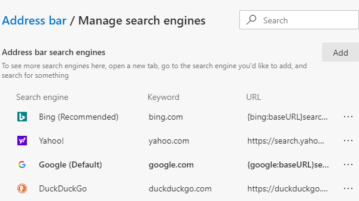
Read this tutorial to know an easy way to change default Search Engine in Microsoft Edge Chromium and how to manage the search engine.
→