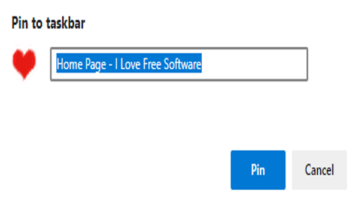
How to Pin Websites to Taskbar using Microsoft Edge Chromium?
How to Pin Websites to Taskbar using Microsoft Edge Chromium? Read this article to know an easy method to open your favorite website in a second.
→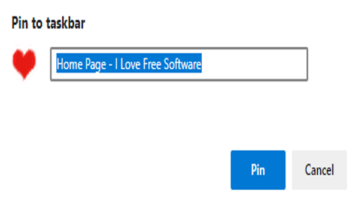
How to Pin Websites to Taskbar using Microsoft Edge Chromium? Read this article to know an easy method to open your favorite website in a second.
→How to Enable Tracking Prevention in Microsoft Edge Chromium? This feature works in three-ways, Basic, Balance, and Strict. Read this article to know more.
→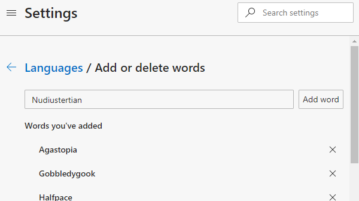
How to Enable Spell Checker in Microsoft Edge Chromium? Read on this tutorial that can help you to improve your writing ability.
→
Excalidraw is a free online whiteboard tool to sketch hand-drawn diagrams in an easy way. To use this application, read this article.
→How to use the free animated icon editor software for Windows 10. With a decent collection of icons in the free plan, you can extend it to pro plan.
→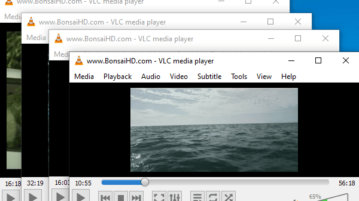
Using VLC media player, you can play multiple videos at the same time free of cost. Read the process which is quite simple and straightforward.
→
This article covers How to check Hard Drive Version on Windows 10. There are 3 methods covered in this article which do not require third party tool.
→
With lots of effects and useful tools, you can use Microsoft pre-installed image editor in order to remove Image Background using Paint 3D in Windows 10.
→
This tutorial covers how to set password expiration date in Windows 10 for your Microsoft account or a local account which you are using.
→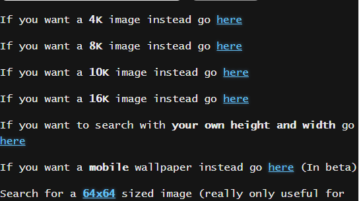
This article covers a free web app that lets you find 8K images on google images. Check out this website to find 8k and other resolution images easily.
→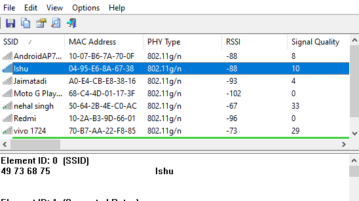
How to create desktop shortcut to switch WiFi network in Windows 10. This application is helpful especially for IT admin or a pro user.
→
This article covers a free raster graphics editor that you can use on Windows 10 to create and edit raster graphics images.
→
This article covers a free online script board where you can plan stories with the help of a drag and drop scene cards per act.
→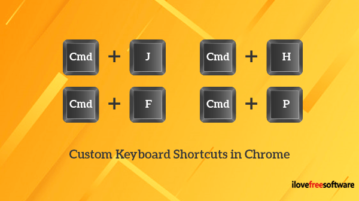
This article covers a free web browser extension that lets you add custom keyboard shortcuts to your Chrome browser for various tasks.
→