
Change Timeout Period To Turn Off Display In Windows 8
This tutorial explains how to Change timeout period to turn off display in Windows 8.
→
This tutorial explains how to Change timeout period to turn off display in Windows 8.
→
This tutorial explains how to back up and restore wireless network profiles in Windows 8.
→
This tutorial explains how to hide and show Modern apps on Windows 8 Taskbar in Windows 8.1 update.
→
Windows 8 Desktop Gadgets is a freeware to add the classic Windows desktop gadgets, like: Calendar, Clock, Weather, etc. to your Windows 8 Desktop
→
This tutorial explains how to set up wireless hosted network in Windows 8. It will turn Windows 8 PC into a wireless hotspot to share internet connection.
→
This tutorial explains how to change screenshot output folder in Windows 8. You can even directly save screenshots to Dropbox or OneDrive folder.
→
This tutorial explains how to enable Quick Launch in Windows 8. It also explains add and remove different tools from the quick launch.
→
Here is a short article that explains difference between Restore, Refresh and Reset in Windows 8, along with the changes they make and preserve.
→
This tutorial explains how to refresh your Windows 8 PC without any installation media.
→
This tutorial explains how to use Action Center in Windows 8 PC to keep the your Windows 8 PC running smooth.
→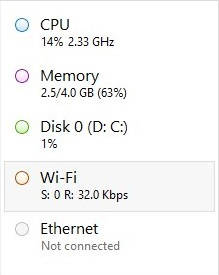
This tutorial explains how to turn Task manager of Windows 8 into Desktop widget to continuously monitor CPU, RAM, Disk Space
→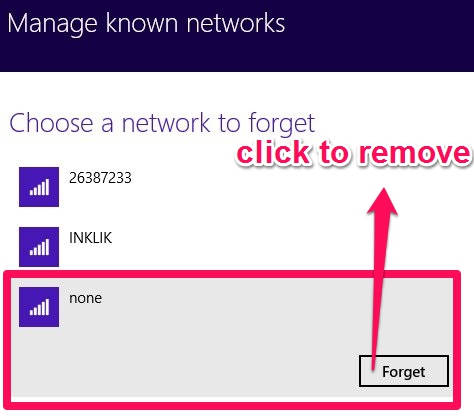
This tutorial explains how to delete wireless network in Windows 8 in three different ways.
→
This tutorial explains how to delete System Restore Points in Windows 8. It also explains how to delete individual System Restore Points.
→
This tutorial explains how to undo last system restore in Windows 8 PC. It is useful if System Restore created any problem and you want to undo it.
→