
Choose When Windows 8 Mail App Checks For New Mail
This is tutorial explains how to choose when Mail app checks for new mail in Windows 8. You can specify different frequency for different accounts.
→
This is tutorial explains how to choose when Mail app checks for new mail in Windows 8. You can specify different frequency for different accounts.
→
This tutorial explains how to customize Lock Screen with apps notification in Windows 8. Use this to see notifications of mail, weather etc. on Lock Screen.
→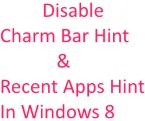
This tutorial explains how disable the charms bar hint as well disable the recent apps bar hint in windows 8 without installing additional software.
→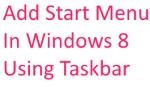
This tutorial helps you to add Start Menu in Windows 8 using Taskbar without installing any additional software.
→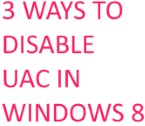
This is a short tutorial that explains 3 different ways to disable User Account Control (UAC) in Windows 8 without installing any additional software.
→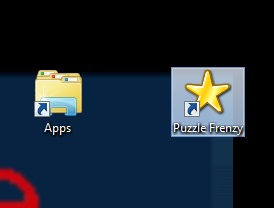
This tutorial explains how to launch Modern apps from desktop in Windows 8. Also learn how to create shortcuts of individual Modern Apps on desktop.
→
Private Photo is a free Windows 8 app to protect your photos with password so that no unauthorized person can access your photos without your permission.
→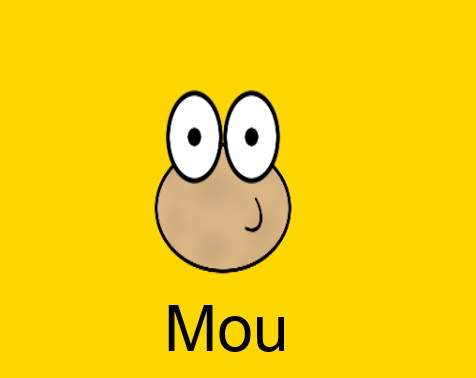
Mou is a free Windows 8 pet game with many games: Fall, Jump, Catch Food, Choir, Mou Bubble, Tap Sad, Tap Matching, Connect. Play games and take care of Mou
→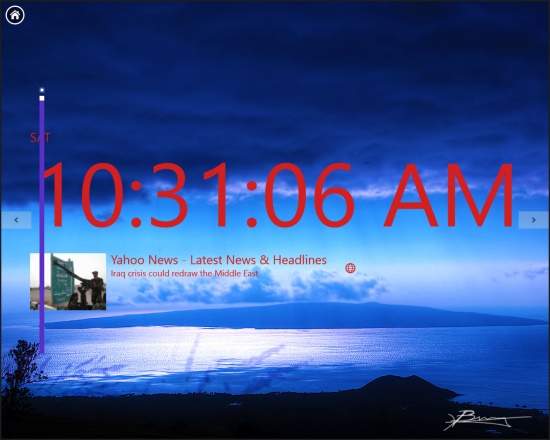
Alarm clock is a free Windows 8 sound clock app to change the desktop into clock with 8 different clocks. In every 15 minutes the clocks play chime sound.
→
Cheezburger is a free Windows 8 Cheezburger app to browse, share funny pictures, GIFs from different categories, like: Memebase, Cheezburger, ROFLRazzi, etc
→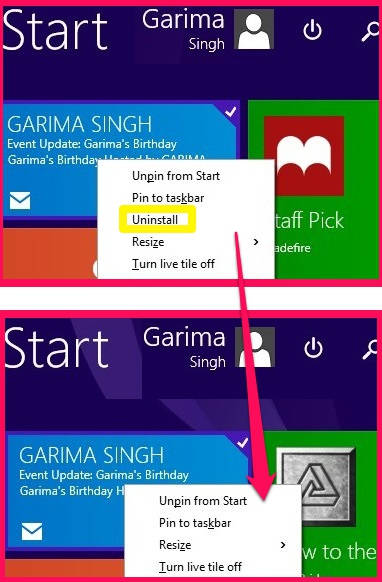
This tutorial explains how to prevent users from uninstalling modern apps from Windows 8 Start Screen. It will remove Uninstall option from apps.
→This tutorial explains how to create God Mode folder in Windows 8 without using any third party software.
→
Evite is a free Evite app for Windows 8 to create and send invitations quickly with many free templates for various parties. It lets you create RSVP also.
→
Here is a short and easy to go tutorial that lets you add and remove different tools from the Windows 8 hidden Start Menu without installing any software.
→