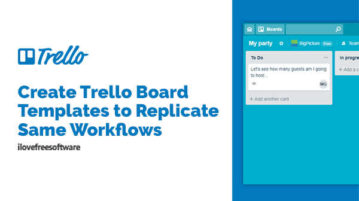
How to Create Trello Board Templates to Replicate Same Workflows?
Here is the tutorial on how to create Trello board templates to replicate same workflows. Create a new Trello board and convert it to Template.
→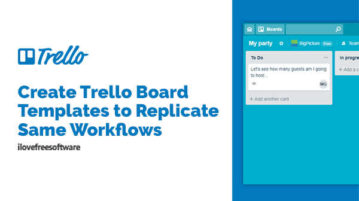
Here is the tutorial on how to create Trello board templates to replicate same workflows. Create a new Trello board and convert it to Template.
→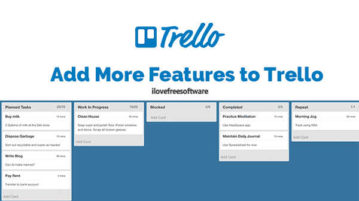
Using this free add-on, you can increase the list width and see the number of cards. It removes all the distractions and let you focus on productivity.
→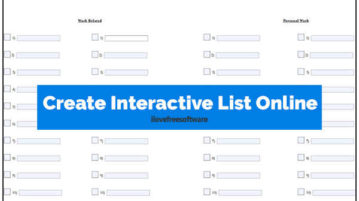
Here you can create Interactive list online on this free community-based platform. Make simple lists and share a unique link generated by listshare.
→
Here you can convert ODS to PDF online with these free websites. Upload ODS file in the converter, choose PDF format, convert, and download the output.
→
Copy links by hovering with link collector Firefox addon. No need to copy-paste links one by one. Just hover mouse and use ctrl+c & copy as many as links.
→
Here you can generate animated flying candy video for any text free. Enter a word and render your video to download, share on social media platforms.
→
Convert any website to shareable Snapchat sticker. Paste the link in the app to generate sticker to share on Snapchat story, Viewers can swipe up the link.
→
Free AR app from Adobe to create interactive 3D designs. Adobe Aero does not require coding and lets you add digital assets into the real world.
→
Free website to download font combinations with live font preview. Change different theme styles, check different fonts combinations in different sizes.
→
Here you can easily evaluate your brand values with Tweet-based personality traits analysis report. Know the five-factor of your brand in one click.
→
Here you can create music tune with a set of music notes online. Music Box Fun is a free website that lets you make music sounds to share with your friends.
→
A simple tutorial on how to share a Tweet as an Image on Instagram. Just copy your tweet link and paste in the app to transform into image and video.
→
Here is a free photo editor to create square size photo for iOS devices. Select any photo and fit it into a square shape with different backgrounds.
→
Here you can learn songs by slowing YouTube videos at different speeds. Enter YouTube URL and set your preferences to watch a video in slow motion.
→