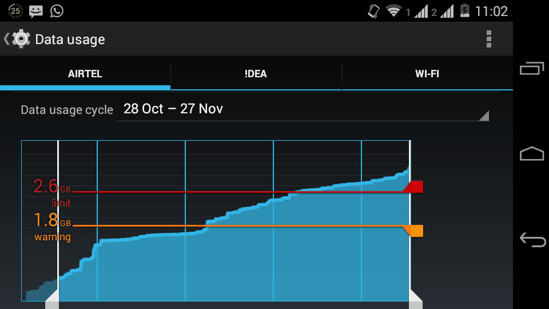
How to Restrict Background Data Usage on per App Basis on Android?
This tutorial explains how to restrict background data usage on Android. Control background data for specific apps, as well as for all the apps.
→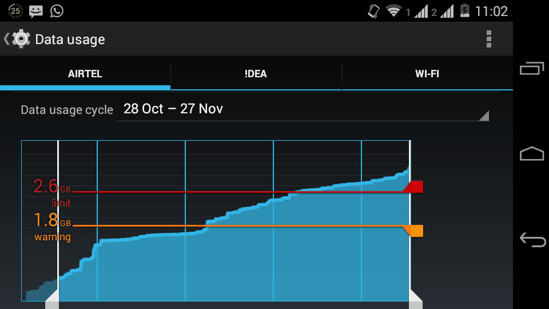
This tutorial explains how to restrict background data usage on Android. Control background data for specific apps, as well as for all the apps.
→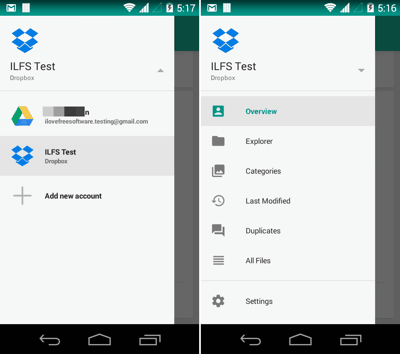
Unclouded for Android is a free File Manager for Cloud Storage services to manage files. Works with Google Drive, OneDrive, Dropbox, and Box.
→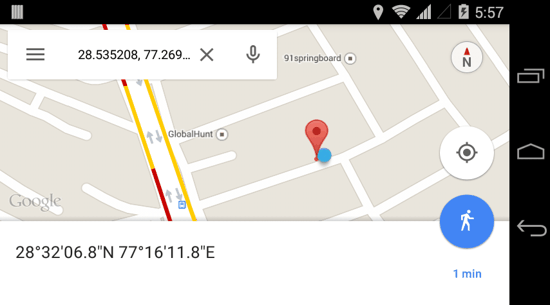
GPS to SMS for Android is an app which allows you to send your Location Coordinates (determined by GPS) to anyone via an SMS Text Message.
→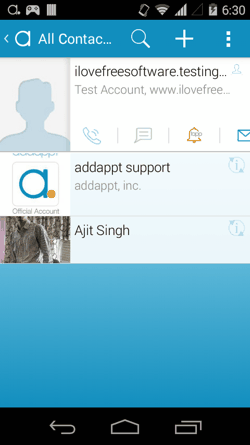
Addappt for Android is a Contact manager which updates your Contacts app automatically with the details of your Friends when they update their info in the app.
→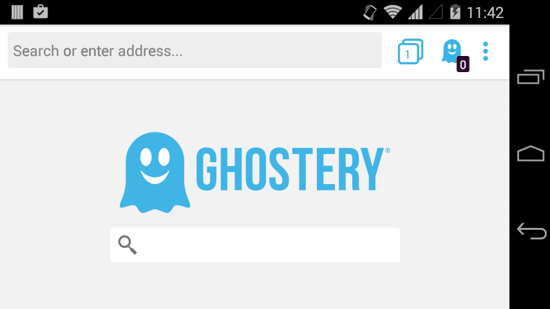
Ghostery Browser for Android is a Web Browser which can Protect your Online Privacy by blocking the trackers which gather your data on any Website.
→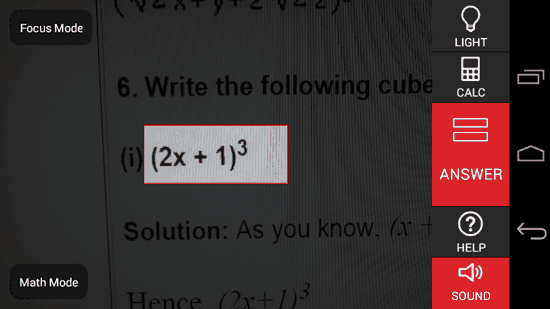
Automath for Android is an Automatic Mathematical Problem Solver. Just open the camera, snap the photo of a Mathematical Problem, and get the solution instantly.
→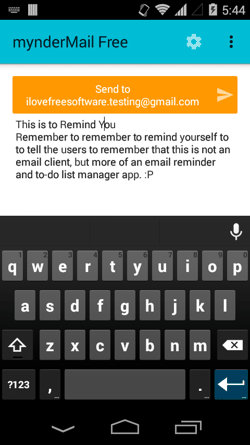
MynderMail for Android allows you to send an email to yourself (or a Default Email ID) with a single tap. Just type the email content, and send it.
→
5by for Android is a video sharing app with Social Networking features in which you can discover and watch the best videos from all around the Internet.
→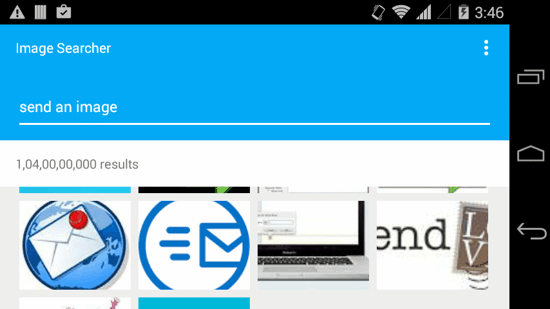
With Image Searcher for Android, you can search for images from Google and Bing, and attach them in your Messages or Emails without opening another app.
→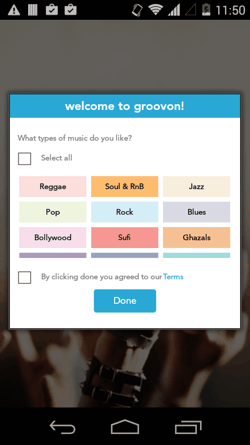
Groovon for Android is a community-driven app which can help you discover new Music and lesser-known artists from other users. The app also has a ‘Fanscore’ system.
→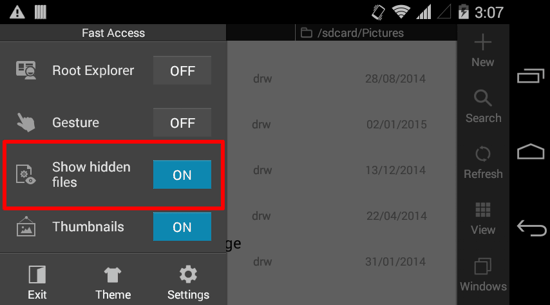
In this tutorial, you will learn how to hide Images, Videos and other files from your Android Gallery and other media apps WITHOUT using any dedicated app.
→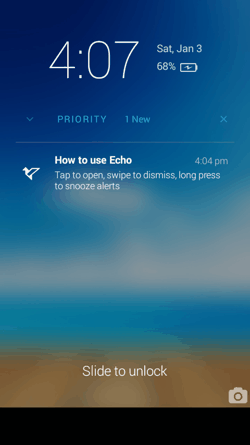
Echo Notification Lockscreen for Android is a custom Lockscreen Notification app which lets you specify notifications that can Turn On the screen.
→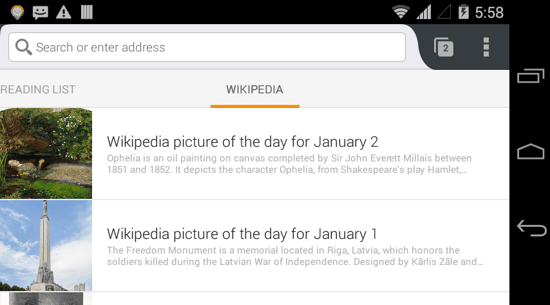
Wikipedia Panel Add-On for Firefox on Android shows you Wikipedia articles right in Firefox’s main interface itself. It adds an extra panel to Firefox.
→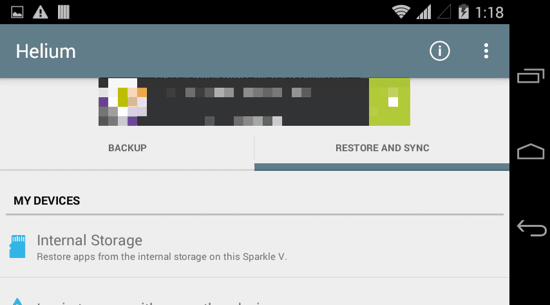
Helium for Android allows you to Backup and Restore your apps, the app data and Messages without Root; directly to your SD card or wirelessly to your PC!
→