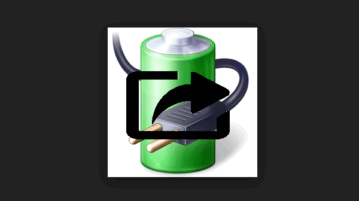
How To Export A Power Plan In Windows 10
This tutorial explains how to export a power plan in Windows 10. You will need Command Prompt window and a few simple commands to backup power plan.
→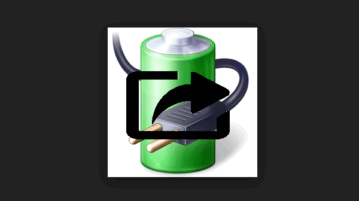
This tutorial explains how to export a power plan in Windows 10. You will need Command Prompt window and a few simple commands to backup power plan.
→
AtronIO lets you to create personal webpage without any hassle. You can add custom text, links, images, Facebook posts, etc., preview webpage, and publish.
→
This tutorial explains how to disable registry access in Windows 10. There are three different options covered in this tutorial to prevent Registry access.
→
This tutorial explains how to show a custom message on Windows 10 login screen. A few Registry tweaks are needed to create and show a custom message.
→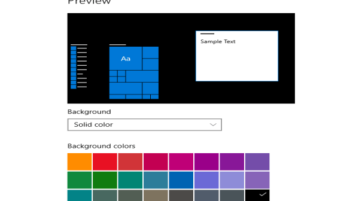
This tutorial explains how to set desktop background as one solid color in Windows 10. There are 24 different solid colors available to use in Windows 10.
→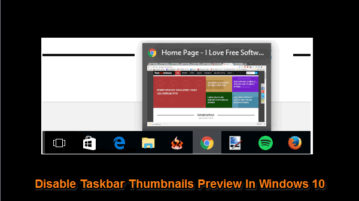
This tutorial explains how to disable taskbar thumbnail preview in Windows 10. Two methods are covered here: using Registry Editor and a free software.
→
This tutorial explains how to bypass recycle bin to permanently delete files in Windows 10. You only need to activate an option available under properties.
→
Here is a free online Internet Speed Test tool that checks for latency/ping, packet loss, upload and download speeds for your internet connection.
→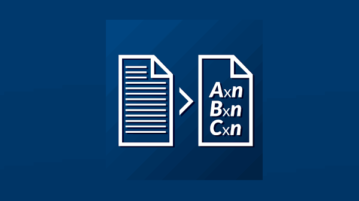
Here are 5 free online tools to find frequency of each word in a document. Most of the tools show total number of count of a word as well as word density.
→
Here is a list of 5 free software to temporarily prevent PC from going to sleep. Most of these software also help to prevent shut down and hibernation.
→
SideSlide is a free desktop widget software to add notes, RSS feeds, reminder, file and folder shortcuts, and other containers on the desktop.
→
Lyricfier is a free software to see lyrics for song playing on Spotify. It shows lyrics on a floating window that you can pin to the top.
→
Free Firefox Add-On to see all the photos on which a Facebook user has commented on. The Facebook user does not need to be in your friend list.
→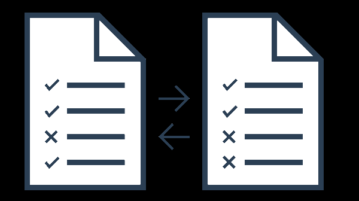
Text-sim is a free online tool to find percentage similarity between two documents. It takes help of famous Cosine Similarity measure to find similarity.
→