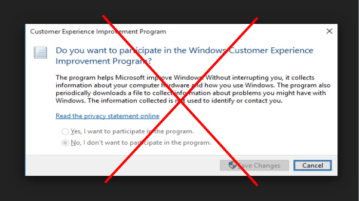
Disable Customer Experience Improvement Program In Windows 10
This tutorial explains how to disable Customer Experience Improvement Program in Windows 10. It can be done using Group Policy Editor and Registry Editor.
→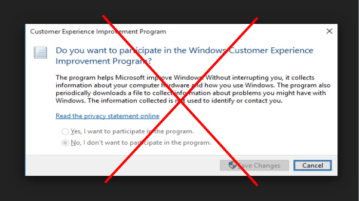
This tutorial explains how to disable Customer Experience Improvement Program in Windows 10. It can be done using Group Policy Editor and Registry Editor.
→
This tutorial explains how to set the time period to defer updates on Windows 10. It can be done using Group Policy Editor and Registry Editor.
→
Here is a free NFO File Viewer, named iNFekt NFO Viewer that comes with 3 different view modes. You can also export NFO as PDF, PNG, HTML, and TXT file.
→
This tutorial explains how to copy any Twitter list of any Twitter user to your Twitter account. This will copy entire public list to your Twitter account.
→
This tutorial explains how to bulk delete all your tweets instantly. All tweets posted by you and all the retweets are deleted.
→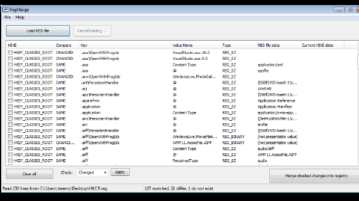
Here is a free software that shows exactly what changes will be made to Windows registry by any REG file. You can check multiple REG files together.
→
This tutorial explains how to automatically delete all retweets from your Twitter account. You can do this using a free online tool.
→
Here are some good and free photo organizer software manually move photos to different folders. You can set hotkeys and folders to move the photos.
→
This tutorial explains how to remove all your likes from Twitter in bulk. You can do this using “Fav Cleaner” tool which automatically removes all likes.
→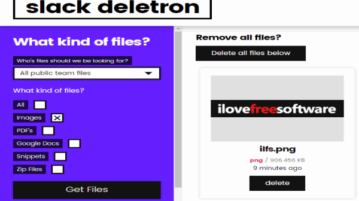
This tutorial explains how to bulk delete files from your Slack team account. You can delete all files, images, zip, pdf etc. in bulk from Slack.
→
This tutorial explains how to find common people followed by 2 Twitter accounts. You can also view handles, followers, and bio of common people.
→
This tutorial explains how to find common followers between two Twitter accounts. You can also export the list of handles of common followers.
→
Bopup Scanner is a free software to get information of PCs available on a network. It shows MAC Address, IP Address, User Name, and PC name.
→
This tutorial explains how to receive an email alert for the new release of a GitHub repository. You can select repositories and receive the alert in email.
→