
4 Chrome Extensions to Block Certain websites at Specific Time
Here are 4 free Chrome extensions to block certain websites at specific time. You can set date and time and add websites to blocked list.
→
Here are 4 free Chrome extensions to block certain websites at specific time. You can set date and time and add websites to blocked list.
→
10AppsManager is a free software to easily remove built-in apps in Windows 10. You can remove all apps together or uninstall one app at a time.
→
This tutorial explains how to play Google Drive tracks from desktop. I have covered two different methods in this tutorial.
→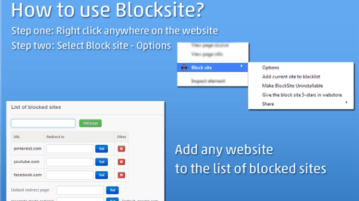
Block site is a free Chrome extension to automatically redirect to another site when someone opens a blocked website. You can also set block times and days.
→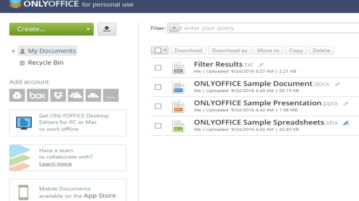
ONLYOFFICE Personal is a free online MS Office alternative to edit Word, Excel, and Presentation files. You can also download files and share with others.
→
Knowte is a free note taking application with search and jump list features. It has a modern UI, lets you mark notes as favorites, and export notes.
→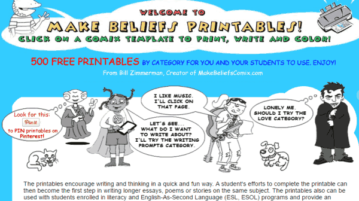
Make Beliefs Comix is a service to get 500 free printable comic templates. These templates include boxes to fill theoretical conversation, fill design, etc.
→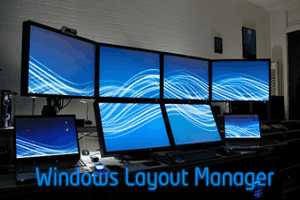
Windows Layout Manager is a free software to auto minimize, close, restore, and maximize applications together. You need to first create layout rules.
→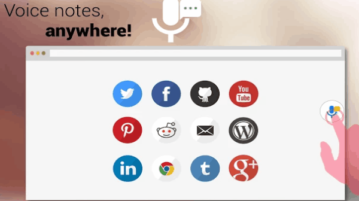
Talk and Comment is a free Chrome extension to record voice and post to Facebook, Twitter, GitHub, Pinterest, YouTube, Tumblr, etc.
→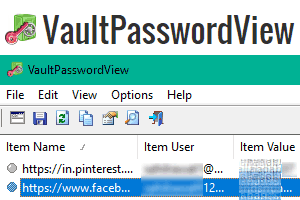
VaultPasswordView is a free software to decrypt Windows Vault and recover passwords stored in Microsoft Edge, IE, and Windows Mail client.
→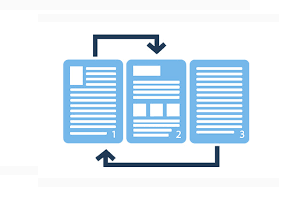
Here are 4 free software to reorder pages of PDF files. When the pages of scanned or searchable PDFs pages are misarranged, then you can try these software.
→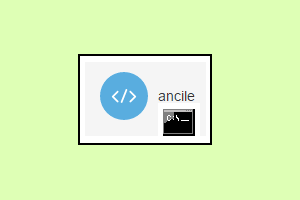
Ancile is a free command line tool to disable telemetry, Windows Updates, Microsoft Hosts, WiFi sense, and other stuff. Just execute the command and done.
→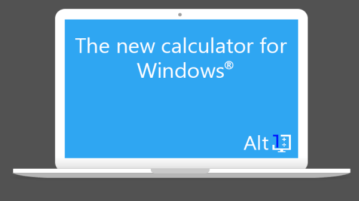
Alt1 is a free software that performs calculations in real-time. You can use it to solve Math equations and show/hide it using a hotkey.
→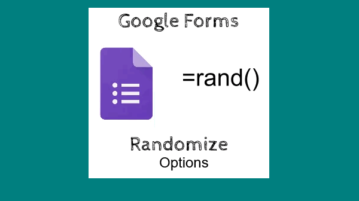
This tutorial explains how to automatically randomize response options in Google Forms. There is a built-in option and you just need to enable that option.
→