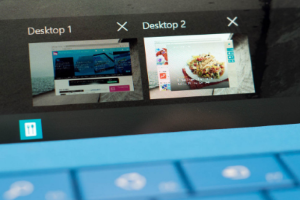
Auto Launch Programs On Virtual Desktops In Windows 10
VDesk is a free command line tool to automatically launch programs on virtual desktops in Windows 10. You just need to specify the virtual desktop number.
→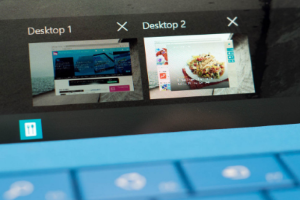
VDesk is a free command line tool to automatically launch programs on virtual desktops in Windows 10. You just need to specify the virtual desktop number.
→
This tutorial explains how to set different screen resolution for each user in Windows 10. I have done this using a free software “Carroll”.
→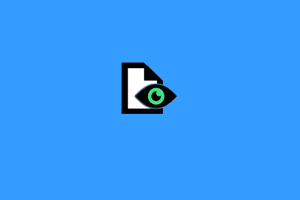
glogg is a free large file viewer that can handle extremely large log and text files easily. It also supports regular expressions for search.
→
Remove Duplicates is a free Google Sheets add-on that lets you find duplicates rows and columns in a sheet and delete, move, or highlight them.
→
SpotMyBackup is a free service to transfer Spotify playlists from one account to another. You can backup all playlists in a click.
→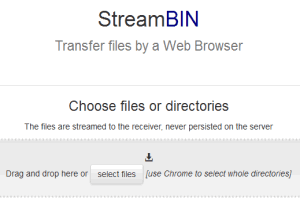
StreamBIN is a free website to share files online without uploading them and with a custom URL. Connection is established between sender and receiver only.
→
This tutorial explains how to convert one audio file to different output formats together. I have used FFmpeg free command line tool for this task.
→
EdgeManage is a free Microsoft Edge Favorites manager software. You can create, delete, edit bookmarks, export them as HTML file, and backup in a zip file.
→
NewFileGo is a free folder monitor that can run commands when changes are detected. You can set the type of command to execute for any change.
→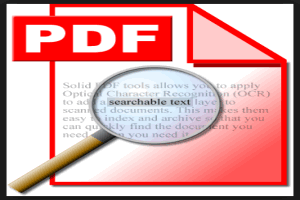
Here are 3 free software to convert scanned PDF to searchable PDF. You can process multipage scanned PDF files quickly and get output as searchable PDF.
→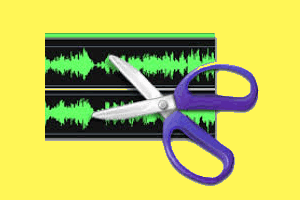
This tutorial explains how to cut a long MP3 file into individual songs based on the pause detection. I have used a “mp3DirectCut” software for this task.
→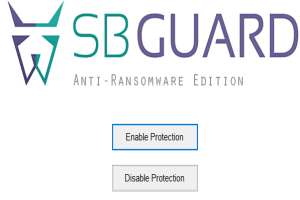
SBGuard Anti-Ransomware is a free software to protect PC from all known ransomware like TeslaCrypt, CryptoLocker, CTB-Locker, Zepto, CryptoWall, etc.
→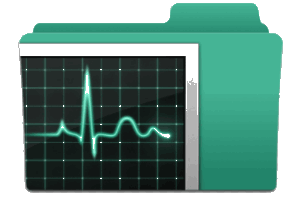
Free Software to monitor files and folders for changes, and create list of changes. The list can be exported as csv, html, etc.
→
This tutorial explains how to automatically extract attachments from PDF. I have used “Bytescout PDF Multitool” software to make it possible.
→