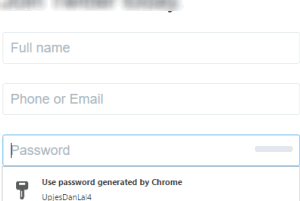
How to Enable Built-In Password Generator feature of Google Chrome
This tutorial explains how to enable and use built-in password generator of Chrome. You can do this by enabling an option available in Chrome flags.
→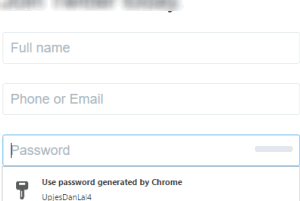
This tutorial explains how to enable and use built-in password generator of Chrome. You can do this by enabling an option available in Chrome flags.
→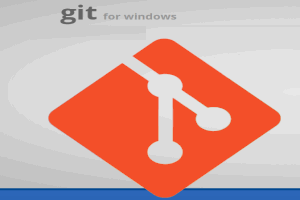
Here is the desktop client of Git, named as “Git for Windows” which comes with GUI and right-click menu integration. It also provides BASH emulation.
→
Here are 3 free application blocker software for Windows 10. These software let you create the list of applications installed on your PC and block them.
→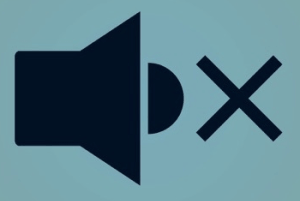
This tutorial explains how to mute any tab in just a single click in Chrome browser without leaving the active tab. We can do it using Chrome flags.
→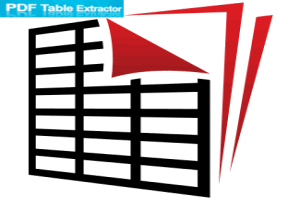
This tutorial explains how to automatically extract tables from PDF. I have used Bytescout PDF Multitool software to make it happen.
→
clipLogger is a free software to automatically record paths of copied or moved files. Whatever you copy to the clipboard, its path is saved by the software.
→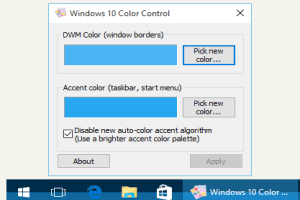
Windows 10 Color Control is a free software to set your favorite color for Taskbar, Start Menu, Action Center, and Window border in Windows 10.
→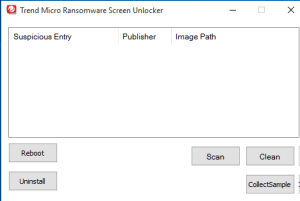
Trend Micro Ransomware Screen Unlocker Tool helps to unlock computer screen affected by ransomware. It is available for two different scenarios.
→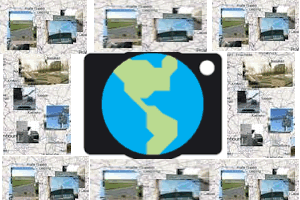
OpenStreetView is a free alternative to Google Street View. It shows images of an area on the map captured by its users while driving.
→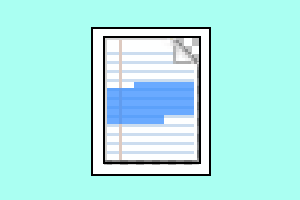
filePeeker is a free large file viewer that lets you open only specified lines of a file. Rest of the lines are not opened.
→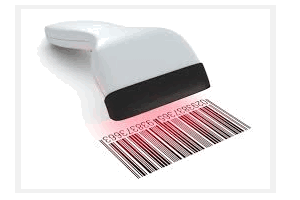
Here are 4 free barcode scanner software for Windows 10. They support many image formats and can read Code 11, Code 128 and other types of barcodes.
→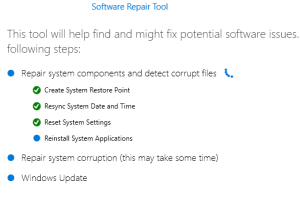
Here comes a free Software Repair Tool by Microsoft to fix Windows 10 problems. It can reinstall system applications, repair system corruption, etc.
→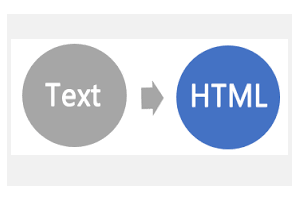
Text2Html is a free software to bulk convert text files to HTML files using right-click context menu. You can customize output settings using its interface.
→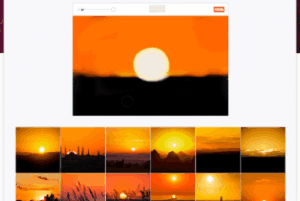
500px has come with an interesting tool “Splash” using which you can search photos by drawing them. Start drawing and suggested images are presented below.
→