
How To Find Your Tweets That Have Most Retweets
This tutorial explains how to find your most retweeted tweets. There are various ways that I have covered in this tutorial for this task.
→
This tutorial explains how to find your most retweeted tweets. There are various ways that I have covered in this tutorial for this task.
→
This tutorial explains how to enable Back Navigation in Chrome using Backspace key. You will be able to re-enable the move to previous page in Chrome.
→
Here is a list of 4 free PPT to video converter software for Windows 10. Each software supports many video formats and good to convert PPT files.
→
This tutorial covers three different methods to reverse a video and save it to PC for later use. You can use any method you want and enjoy the output video.
→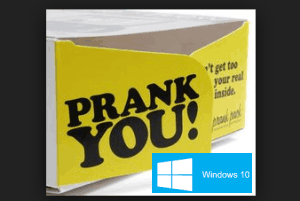
Here is a list of 5 free software to play pranks on Windows 10 PC. Each individual software in this list has a unique prank.
→
Kaspersky Anti-Ransomware Tool for Business can help to prevent PC from the ransom attack. It automatically blocks ransomware attack.
→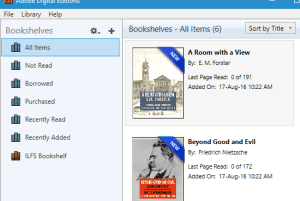
Adobe Digital Editions is a free eBook reader and management software. You can bookmark pages, highlight words, and add notes.
→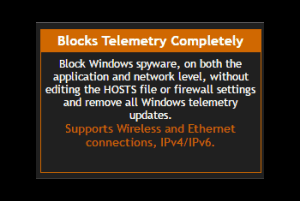
Blackbird is a free software to block telemetry, data collection, and restore privacy. You can also restore the changes when needed.
→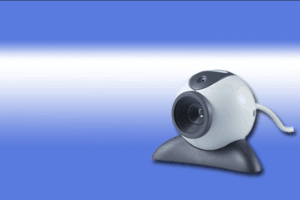
KVYcam is a free webcam recorder and desktop recorder software. You can also save the output in MP4 format. It also records sound.
→
WatchDog is a free service to send SMS alerts on suspicious activities when you leave PC or laptop unattended. All it needs your mobile number.
→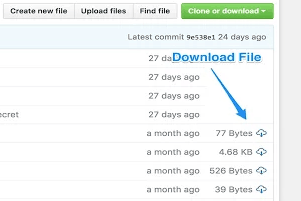
Github Plus is a free Chrome extension that shows size of each Github file. When you browse a repository, it adds file size in front of each file.
→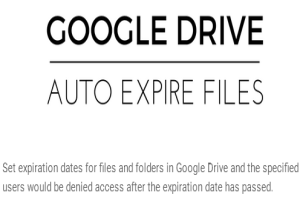
This tutorial presents a simple trick using which you can set expiration date for any Google Drive file that you want to share.
→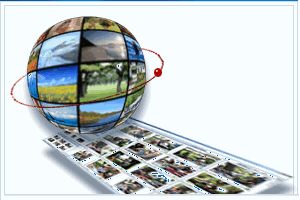
Here is a list of 5 free photo organizer software for Windows 10. You can add tags, sort photos by date and time, set labels, and do other things.
→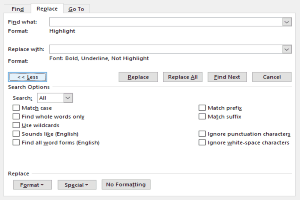
In this tutorial, you will learn how to replace highlighted words in ms word. You can apply this to single as well as on multiple highlighted words.
→